- Home /
Blender Rigify to Unity MechAnim
Ugh.
Ok, I'm not a rigger. Rigging is some weird magic that (to me) is very technical, difficult, and tricky. So I use Rigify in Blender. It gives me a humanoid rig that I put around my mesh, and then I generate a great rig to control my human.
The problem is, Rigify and Unity3D's Mechanim don't play nice. Mechanim relies on specifically named and structured bones to retarget animations and make them flow together, but rigify doesn't follow those rules. Does anyone have any experience importing objects from Rigify to Mechanim that can give me pointers/a good tutorial/or help?
Thanks for the help, guys!
Answer by meat5000 · Aug 26, 2013 at 12:01 AM
Blender loves to use IK (Inverse Kinematics)
Unity loves to use FK (Forward kinematics)
And its greatly discouraged to use both IK and FK at the same time in Unity.
I use Blender. Love it. When I make a rig I use IK. The thing is when you import to Unity, Unity takes it all out anyway. The only time it is useful is when I am creating my animations inside Blender. Unity goes only on the Keyframes anyway, and interprets the rest for itself. This accounts for the strange frame jitters Unity loves to throw at me.
If you have made your animations outside of Unity and they are having problems with Mecanim, try using Generic rig instead of Humanoid in Import settings, when you click your imported model. Also, try disabling all Keyframe optimisations and compressions both in Unity Import and Blender Export.
Blender rigging is actually a piece of pistachio. Unity doesnt do Drivers or ShapeKeys so forget all that nonsense and just look up a few tutorials. You'll get it in no time. Promise.
Yeah, I$$anonymous$$ rigs are awesome!
Thanks for the help man. The big key there is to USE A GENERIC RIG TYPE!
Now, will I lose any functionality by using a Generic Rig Type?
Yes, I guess.
$$anonymous$$ecanim only really supports Humanoids at the moment; and it likes a particular rig type at that, as you mentioned. So under Generic you don't get to configure $$anonymous$$uscle setup etc that you get when you configure your Avatar.
However, if you use Blender to keyframe your animations you generally won't need that stuff anyway. Under Generic you can still use Animator and Statemachines and if you layer your animations in the statemachine you can use Body$$anonymous$$asks to control individual bone groups to $$anonymous$$ix animations. In the Animator you can setup all your transitions from one animation to another to sync limb movements etc. So as far as I'm concerned, it's pretty full functionality.
It's worth learning to Rig and Animate in Blender. It won't take long and opens a door through which you'll never want to go back :)
Thanks! I know the basics of both in blender. I just need to work on rigging! Thanks for the help!
Your answer

Follow this Question
Related Questions
Mechanim Won't Move my Avatar Forward 1 Answer
A node in a childnode? 1 Answer
Does Unity support material setting from blender? 1 Answer
blender texture not showing 3 Answers