- Home /
When I import any model, Unity automatically applies a smooth affect.
Occasionally this effect is wanted, but on other models I really don't want it. How do I stop it?
Comment
Best Answer
Answer by Eric5h5 · Feb 03, 2011 at 04:48 AM
If you have the normals for the model set to calculate in the import settings, change the smoothing angle as desired. If you have them set to import, you handle it in your 3D app. (In Blender, for example, the easiest thing to work with is the edge split modifier.)
Your answer

Follow this Question
Related Questions
Object Colliders 2 Answers
Importing .blend file - Missing Animation 1 Answer
mesh from blender twinkle on unity 0 Answers
Blender import warp 1 Answer
blender unity import mesh problem 1 Answer