- Home /
Object Colliders
When i make objects in 3d software (blender) and import them to unity3d, do i have to add primitive colliders to each one of them, or is there an automatic way of doing it?
Like if its a character, i have to manually put box's on his fingers, arms, legs, etc...
Answer by BLarentis · Aug 10, 2012 at 08:31 PM
Hello, you can select the object at the Project window inside Unity and click on the .blend archive. At the inspector window you just check the "Generate Colliders" and click apply. That will create the collider for your character. Besides that, if you are going to put the Character Controller on the character, this will generate a Collider for your character.
Hope that answer helped you. Take care !
Wow, thanks for the info on the character controller, i'm newb to this kind of stuff.
Answer by rogerioesilva · Dec 10, 2012 at 04:10 PM
I'm having the same kind of collider problems. I modeled (in Blender 2.64) a labyrinth and imported to Unity (using the "generate colliders" option). Then I created a FPS camera controller that is working fine and actually bumping against walls and floor as expected. However, when I shoot, the bullets (just spheres right now) are working erratically: some times they collide the walls and floor, and sometimes they pass through. I don't know what is going on? Is it a problem with Blender models in Unity?
Your answer

Follow this Question
Related Questions
Keeping Quads = 2 materials? 0 Answers
Applying a Proper Mesh Collider to a Blender Import 4 Answers
Instantiate an imported blender mesh 2 Answers
Problems importing curves from blender into Unity 3d 2 Answers
Apply materials to imported meshes 0 Answers