- Home /
Unity completely glitching out
Okay, so this is a consistant problem with me and I don't know why, my computer specs are MORE than enough to run 15 instances of unity, so I don't get why One is glitching out so bad, this happened when I was running 3.0, I reinstalled to 4.0 because of it and it's still happening.
My Unity windows will start changing to other things, zoomed in windows, doesn't matter if it's inside of unity or outside of it. If I click on it sometimes it comes back, sometimes it doesn't. It's really annoying when the console turns into my Assets Manager and I can't check my script errors because clicking on the console selects folders in the Assets Manager. When trying to play my games, it's all choppy. Not FPS lag, but Other things cutting into it in various places... Seriously annoying and is starting to make Unity impossible to use which is really upsetting. I consider this a hobby and me and a large group of friends are working on a project and I'm the manager/programmer (Yes, I'm the scripting manager, I ask a lot of questions because I'm not familiar with the unity libraries, nor 3D in general)
Ok, you tried to install a plugin/asset i guess. Try removing if you have one. Ty restarting the computer. Let me know if it works
I've reinstalled unity, new projects don't help. Computer restarts don't help. I thought it could be due to my computer having an octa-core so I set it to only use four processors but that didn't work either.
It's not a plugin/asset, I don't have any plugins and the only assets I have are standard.
you need to install new windows. Because solving this problem may take a long, install new windows and get started, the quickest i know. If any one else have a solution all well and good. Back up you prject files.
Dude, try to start up a Virtual machine, install windows an try to run Unity there. Then try to run your projects there. If everything works there, you should reinstall your windows and try again. You'll also want to download updated drivers and install all system updates.
$$anonymous$$y copy of windows is fresh. Completely updated drivers. Virtual $$anonymous$$achines just cause lag and cannot access your on-board hardware.
Your answer

Follow this Question
Related Questions
Unity Gllitching Everything? 1 Answer
Inaccurate Raycasting 1 Answer
A node in a childnode? 1 Answer
Objects cloning on movement? 1 Answer