- Home /
,Asset Server Timeout
Hello,
Up to now, I did'nt have any problem with the Asset Server. Recently, while updating assets from the Asset Server, I always have the following message: "Failed downloading assets from server: Timed out awaiting result from server" (and so nothing is updated)
After trying many things without any success I found an old post related to the same problem: http://forum.unity3d.com/threads/36504-Asset-Server-Timeout
The original author found as a solution to "VACUUM + FULL + ANALYZE" directly on the underlying Postgres DB. To me, a Unix ad Mac newbie, it doesn't seem really straightforward.
Can someone describe me the steps to do that ? (I have a Mac Book Pro with Mac OS X 10.6.8) Or does anyone knows another solution to my problem ?
Thanks in advance.
Answer by J3-Gaming · Sep 15, 2011 at 10:53 PM
Right click on my computer
click manage
Go to services
Find "unity Asset server"
Right click, properties
Make sure it is started
In the recovery tab, you can choose to restart the service if an error happened.
Other trouble i had too, the log on tab, select "Local system account"
These settings in here can help you control how and when the server is running.
Answer by arnaud · Sep 16, 2011 at 04:13 PM
Finaly I found how to command line a 'Vacuum' on the Asset Server underlying Postgres DB. In a terminal : /Library/UnityAssetServer/bin/psql -U admin -h localhost -d postgres -c 'vacuumdb --verbose --analyze --all'
Unfortunately, it didn't solve my Timeout problem
As a workaround, I just created an empty Unity project and updated everything into it.
Your answer