- Home /
Run unit tests (nUnit) in debug mode (MonoDevelop)
How do I run nUnit unit tests in Unity (with MonoDevelop 4 attached) in debug mode, so that I can step through my code with breakpoints? Thanks.
Answer by Kaan_Yy · May 09, 2014 at 08:15 AM
Hi,
First set your breakpoint and execute unit tests with Mono Soft Debugger (Open Unit Test tab, right click on the unit test you desire to debug, select Run Test With..)
If debugger does not stop at your breakpoint (my case) here is my custom solution:
I attach Unity editor's process to be debugged (as you are debugging a unity project.). Then I execute Unit Tests from Unity Editor. With this approach it works...
Hi,
I can only see "Custom Parameter...", "$$anonymous$$icrosoft .NET", and "Edit Custom $$anonymous$$ode..." in the "Run Test with" sub-menu. There is no "Nono Soft Debugger" in the "Run Test with" pop menu. What am I missing?
I use Unity 4.3.4f1 under Windows XP Pro.
Your answer