- Home /
Screen width problem with iPhone game (Xcode)
I have a problem with the 2D iPhone game I'm working on, and I don't know how to deal with it.
Here's what happens: I started working on my game with the Aspect Ratio on Unity set to "iPhone 5 Tall (9:16)". I designed the levels and the Menu so that they'd fit nice into the screen. The problem comes when I build my project and test it with Xcode (iOS Simulator). Here are 2 screenshots of a test scene I set up to show you.
The first one is how it looks when working with an iPhone 5's ratio, and the second one with an iPhone 4's screen ratio.
When I build my project and test it on Xcode (with the Simulator target device set to 3.5" Retina Screen) it looks like the second image (understandable). But when I run it with the target set to 4" Retina Screen, it also looks like the second image, only a little stretched vertically.
For what I understand, it should look the way it looks when running in Unity, but it doesn't. I don't know what to do to fix this. Also, I have a script using Screen.height to determine if the game is running on a 3.5" screen or on a 4" screen, but every time I run it, it debugs that it's running on a 3.5".
Please help I don't know what to do now!
![alt text][1]![alt text][2] [1]: /storage/temp/18249-4+inch.png [2]: /storage/temp/18250-3.5+inch.png
Your answer

Follow this Question
Related Questions
iPhone Screen Size 2 Answers
My app file size doubles that of what the console says it should... 1 Answer
Mix native Objective-C code and Unity3d 0 Answers
black screen when simulating 1 Answer
Problems when building my app... 0 Answers