- Home /
Solution for "next" with single button
Hi,
I have 2 series of animation and i want them play one and one when i click left mouse button.
Here's sample of my code (because it to long:
var P1 : GameObject;
var P2 : GameObject;
var P3 : GameObject;
var P4 : GameObject;
var P5 : GameObject;
var click1 = false;
var click2 = false;
var click3 = false;
var click4 = false;
var click5 = false;
function Start (){
click1 = true;
}
function Update (){
if (click1)
{
if (Input.GetMouseButtonDown(0));
{
P1.animation.Play("panel1");
P2.animation.Play("panel2");
P3.animation.Play("panel3");
P4.animation.Play("panel4");
P5.animation.Play("panel5");
click1 = false;
click2 = true;
}
}
if (click2){
if (Input.GetMouseButtonDown(0))
{{
if (click1)
{
P1.animation.Play("panel1E");
P2.animation.Play("panel2E");
P3.animation.Play("panel3E");
P4.animation.Play("panel4E");
P5.animation.Play("panel5E");
}}}
}}
I try that code but it does'nt make sense.
Any one show me some brighter ideas.
Thanks.
Answer by rasoulcarrera · Dec 25, 2013 at 10:34 PM
You must use mecanim That's really simple & powerfull set the transition between animations Use another anim in your rigged character and much more Http://www.unity3d.com/unity/animation
Thank you, i found it out by do put some boolean in to some coroutine and it done, so i mark your answer to close this this question.
Your answer

Follow this Question
Related Questions
Animation Crossfading and Events (Legacy) not triggering at times 0 Answers
Animation events are still executing after transitions 1 Answer
how do u add sound clips to an animation using animation events? 1 Answer
Animation stops playing as soon as AnimationClip.AddEvent is used. 0 Answers
is it possible to save over animation clips and keep events? 1 Answer