- Home /
Setting GUI GameObjects to ignore all lighting
Hi everyone, a new (and a happy) Unity user here.
I'm working on a GameObject based GUI meaning that my GUI is just a bunch of planes I'm drawing textures on. The question is, how do I render those GameObjects to be completely self illuminating. I've set the GUI layer to ignore all other lighting and now it's rather dark.
One solution would be to use a directional light for the GUI but this feels a bit hacky and needless lighting calculations are not fun.
The other solution would be to use the self illuminating shader but I'm using some custom shaders made by other users so I'd have to implement it myself.
I believe I'd be able to make the shader myself with a little practice but I just want to check if there is an easier solution available, maybe something I've overlooked.
Thank you.
Answer by D4rt · Jun 20, 2013 at 04:42 AM
So, I found the solution which was (surprise, surprise) fairly obvious. I totally overlooked the Unlit-shader family. Unlit/Texture and Unlit/Transparent fitted my needs perfectly. Interestingly enough I couldn't find a single word concerning the Unlit-shaders from the documentation. Maybe I just didn't look hard enough though.
Your answer

Follow this Question
Related Questions
Standard fade shader lit through walls 1 Answer
How to hide a sprite when they are in shadow using Unity 2D Light System? 2 Answers
shader for light replacement blending, instead of additive blending? 0 Answers
it is possible to have an object that when it is not hit by the light is transparent and not black? 0 Answers
Semitransparent shader not visible in front of objects 1 Answer