- Home /
Turn off ambient lighting not working?
I looked at some questions regarding disabling ambient lighting. The most popular suggestion was to turn the ambient light color to black. (I am trying to make my scene completely dark besides any lights I place) However, when I do this (And set the background color to black) I get this: 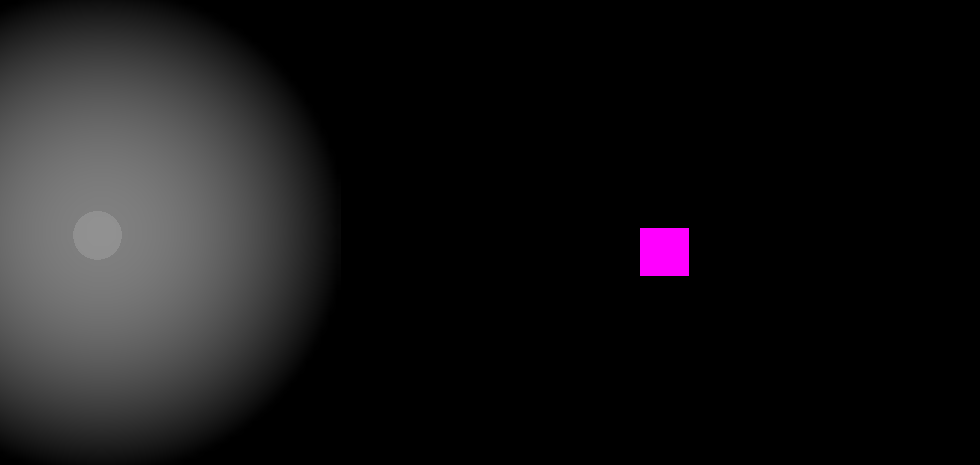
My desired outcome is for the pink square not to be visible unless in the light, But it is visible no matter where it is. How would I go about solving this?
What shader are you using on the material assigned to the square?
@tanoshimi Diffuse. Also, if I make it black (Color of the Background), I can't see it whatsoever, even if it's in the light.
@tanoshimi Never$$anonymous$$d, Sorry for the confusion but it actually ISN'T working. It wasn't set to pure black, but once I set it to pure black, I just can't see it at all anymore.
And is this square a 2d sprite? Or is it actually a cube?
Answer by Cherno · Aug 17, 2014 at 01:49 AM
I assume that since the object apparently uses no diffuse texture/has no diffuse texture found but needs one, that it shows the default pink color which might behave different in regards to lighting. Try using a properly set up material.
Your answer