- Home /
Graphics issue on iPad 1
Hi,
I am trying to update an old Unity project, but once it was published to an iOS device, it is rendering like this:

The device that it is being run on is an iPad 1, with iOS 5.1.1
However, when it is run on an iPad 2 or 3, it comes looks like this:

The iPad 2 is running iOS 5.0.1, and the iPad 3 is on 6.1.2
The issue seems to be coming from the iPad 1 device. The only difference between now and the last time it was published is a newer version of the SDK that I am building with.
Any help or suggestions would be really appreciated.
does this have to do with like arm6 / arm7 nonsense ?
go to build preferences, where the options for iOS6 etc, and mark it only arm7 ??
are you unity4 ?
By the way your app, whatever it is, LOO$$anonymous$$S AWESO$$anonymous$$E - YOU ROC$$anonymous$$. Totally awesome.
The video hardware on the different iPad models varies, so I would try to see what is causing that problem and isolate it.
Possible things that come to $$anonymous$$d:
OpenGL ES version - if I'm not mistaken, even the first iPad should support OGLES2.0, but it's worth checking. Check if the first ipad supports your shaders and is not falling back to a more basic version.
Texture sizes - make sure you are not exceeding 2k textures. Try scaling textures down to 1k and see if it works.
From what I can see, the "invisible" areas are painted by occlusion in the top frame. Try running this scene without baking occlusion and see if it works.
Trying to fix line breaks in comments...
Thanks for the suggestions guys.
I had already removed armv6, and the issue still persisted.
And you're right, OpenGL ES 2.0 is supported on the iPad 1 - I was actually building the project with Unity 3.2 since that was what it was originally built on. It's an old project, and opening it with newer versions caused quite a bit of the code to break.
I figure it must have something to do with the XCode project exported from Unity having some sort of incompatibility with the iOS 6 SD$$anonymous$$ - it was working before with earlier versions of the SD$$anonymous$$.
The best option I think is to upgrade it to Unity 4 and work to correct the errors. I have been able to run the project from Unity 4 on the iPad and the renderer issue is corrected, but a whole bunch of others have arisen.
Again, thanks for your suggestions.
Your answer