- Home /
The question is answered, right answer was accepted
Zoom and Move/Dolly for Mecanim Preview
This is just too empty.
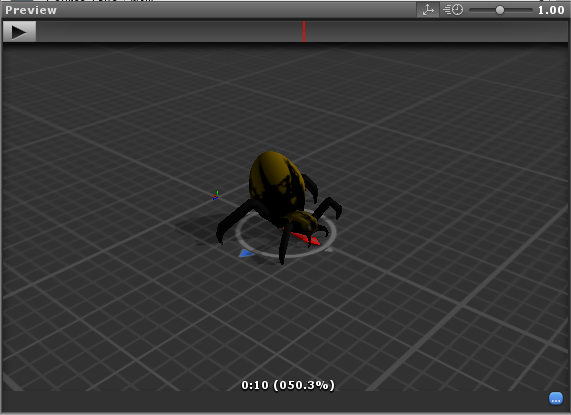
I noticed that the only way to see more of my fbx is to scale up the animation preview panel.
Firstly, I can zoom in and fit the mesh in the preview panel better, try to use up all the empty space in the panel(My PC resolution is 1366 x 768, so all the tabs in Unity are a bit crowded). Secondly, there are some animations that I would want to zoom in close up to inspect them better.
Is there any shortcut/key to zoom in that I have missed? I have tried some Google but without any feasible search result.
By the way, moving the camera in the preview is also a nice addition if it is doable, for example, if I have a ship/mech, just zooming into the center of the ship/mech will not do much, being able to move around will allow me to inspect the ship/mech's animation better.
Answer by Chronos-L · Apr 10, 2013 at 07:43 AM
Just found this:
http://blogs.unity3d.com/2012/12/07/whats-next-on-mecanim-roadmap/
----Extracted from the page----
Short list on planned feature:
...
Animation Events for Mecanim
Ability to zoom/dolly in Animator Preview window
...
We will have to wait for this to happen.
[2]: http://docs.unity3d.com/Documentation/Images/manual/MecanimAnimationSystem-0.jpg
