- Home /
Problem on Unity 4.3 Version
After installing the 4.3 version and open the Unity Editor, the following messages were displayed and Unity Editor couldn't open after clicking .
Graphics card not supported by Unity DirectX9 GPU (Shader Model 2.0) is required. Your GPU (Intel(R)G33/G31 Express Chipset Family) only supports Shader Model 2.0.
Please advise on the follow up actions. Thanks.
Also the Unity was unable to open.
so does anyone know why on the intel 3150 which fully supports all emulation levels including S$$anonymous$$ 3.0 unity 4.3 still throws this error on startup ?
dxdiag shows: DX 11 DirectDraw acceleration: enabled Direct3D acceleration: enabled AGP Texture acceleration: enabled
Graphics memory 512mb WHQL Logod: yes
and yet i still get the same error
Answer by zanearn · Nov 15, 2013 at 07:22 AM
It means your graphics card does not support all the capabilities of that emulation level.
See http://docs.unity3d.com/Documentation/Manual/GraphicsEmulation.html
--Edit--
OK, so after Googling I found the following:
It seems Unity had this again as 4.2, see CStunner's post. I think CStunner answered most of your question. So you could wait for a fix, or go back to 4.2.2.
According to this Answer, Unity 4.3 dropped support on some pre-DX9 GPUs (although this should not include your GPU), it means Unity 4.3 did make some change on GPU support.
Given all GPUs in the above post are (laptop) Intels' (old and new), and in Unity System Requirements: "...Occlusion Query support (some Intel GPUs do not support that)." It seems that Intel GPUs are kinda 'special'. So get a Nvidia/ATI card if you can, or at least keep that in mind next time you buy a computer.
This appears to be a bug with the new Unity version. I have a Intel 3150 mobile GPU. I get the very interesting error message...
Shader $$anonymous$$odel 2.0 required. Your GPU only supports Shader $$anonymous$$odel 2.0
!!!!!!!!!!!!!!!!!!!!!!!!!!!!!!!!!!!!!!!!!!!!!!!!!!!!!!!!!!!!!!!!!!!
I mean....CO$$anonymous$$E ON!
One thing to note is that I can't find DxDiag.exe even though it's apparently installed so I can't see the state of things.
Sorry, I thought it's because your GPU doesn't support higher than S$$anonymous$$2 (and your setting is currently higher than that). If it's a bug then I'm afraid it's beyound my knowledge.
About dxdiag, try WIN+R then type in 'dxdiag', then ENTER.
Tried a full search. It doesn't show.
S$$anonymous$$2 is the $$anonymous$$imum requirement. S$$anonymous$$3 represents DX 9.0c, and the 3150 mobile apparently supports DX 11!
When $$anonymous$$alwarebytes finishes (kids been on the laptop again!) I'll try -force-opengl.
I ran in Safe mode, obviously Unity can't open without 3D acceleration, but in opengl mode the S$$anonymous$$2.0 dialogue does not appear.
Answer by pck · Nov 28, 2013 at 08:07 PM
If you are depsperate, you can try this, it worked for others and for me:
http://forum.unity3d.com/threads/213015-Unity-on-Intel-82852-82855-GM-GME-Graphics-Controller
The watermark is..... quite noticable.
The installation of this shader thing is in the readme.txt that comes with the download, but basically it's a dll you drop into the folder with unity's executable.
Your answer

Follow this Question
Related Questions
How do we force Unity 3d build to run on a specific graphics device? 0 Answers
How to detect gpu name? 2 Answers
Unity 4.3 Physics 2d Change Axis 1 Answer
How do I check, and change, the current frame/time of a sprite animation in Unity 4.3? 0 Answers
When Black Screen android issue is going to be fixed? 1 Answer