- Home /
how to change the maintexture from another scene?
Hello,
I am currently making a game about boxes. The player can change the texture of the boxes. I have a script. With the script you can put in a link from a image from internet. You can put in the link in a GUI.textfield here is the script:
var url : String = "Hello World";
function Start () {
var www : WWW = new WWW (url);
yield www;
renderer.material.mainTexture = www.texture;
}
function OnGUI () {
url = GUI.TextField (Rect (10, 10, 200, 20), url, 500);
}
what I want is that I can put in this script in the previous scene and that I can change the texture from the next scene.
Rick Grendel.
Answer by Owen-Reynolds · Jul 05, 2014 at 03:29 PM
Most common method is to create a "lives between scenes" object, using a script on a dontDestroyOnLoad gameObject. Use that to store all inter-scene variables. Lots of discussion here about how to use them.
Trickiest part is making sure you create this one time. Either an intro scene which will be run once, ever, or a trick like "if another copy of me exists, destroy me."
Then, just checking -- the code you wrote won't ever load a new texture, since the load is only done in Start. It probably needs a lot of work, to be sure it's a url to a valid image.
Your answer

Follow this Question
Related Questions
How to change the textures of assigned gameobjects? 1 Answer
Please Help!!! my LineRenderer Script is not show when bulid on android device 1 Answer
Inter Scene Loading Screen Animation 3 Answers
how to set a texture and another font in a GUI Text 2 Answers
Passing information between scenes? 2 Answers