- Home /
Creating objects to be used as hardpoints
New to Unity, it will be quite obvious in a moment. My plan so far is to use designated "hard points or strut points" on 3D models where it would be possible to snap two objects together. This should be easy enough as far as scripting goes, but how would I set up recognizable points to use? I intend to have a broad selection, so hard coding isn't ideal here. Any way I could "attach a tagged object" in Unity? Or even better, in modeling software then export it included?
Answer by AlwaysSunny · Nov 07, 2014 at 01:58 AM
I'm thinking you could name empties on your model in the 3D app to search for them by name in Unity. Then, though, the workload is in the 3D app - naming each "empty" hardpoint in a fashion which provides all their necessary metadata (big turrets vs small, what-have-you) and also distinguishes them from identical siblings. If you can talk more about what's needed, other ideas might emerge.
Thanks for the reply. I've been trying to think of a few different methods, with a common problem appearing: Need either different "size classes" or identical shapes I can scale up/down to fit the other(Not sure how that works in Unity),
Edit: Another noob question, how might I go about taking a model as a prefab, add the empty object, then UPDATE the prefab? I'm having trouble transferring the mesh to the newly created prefab.
@Braindrool - Hit the Apply button? Should be just under the prefab name.
Your answer

Follow this Question
Related Questions
How to get the models from maya into unity as smooth as they are in maya..? 1 Answer
Blender Import Has Transparent Sections 2 Answers
Blender Racetrack Unity Import Odd 0 Answers
How to assign a tag to multiple parts of a Model 0 Answers
Textures appearing inverted when importing into Unity 1 Answer