- Home /
Cube sinking slightly into Plane - Unity 4.3
Hi all, I've created a new project in Unity 4.3.
All I did was the following:
Add a default plane game object
Add a default cube game object (1x1x1)
Change the cube transform y position coordinate to 0.5 so the cube is sitting on top of the plane
Add a default rigidbody component to cube
When I click play, the cube sinks into the plane a small fraction (going off the cube transform the y-coordinate changes from 0.5 to 0.48). It doesn't fall through. The only visual difference is a very slight vertical drop (however, the properties as per the screenshot below seem to suggest otherwise).
I have verified that plane transform properties are as follows (default): position x=0, y=0, z=0 rotation x=0, y=0, z=0 scale x=1, y=1, z=1
Is this a bug in Unity 4.3? Thanks a lot for your help.
Cube properties before pressing play:

Cube properties after pressing play:
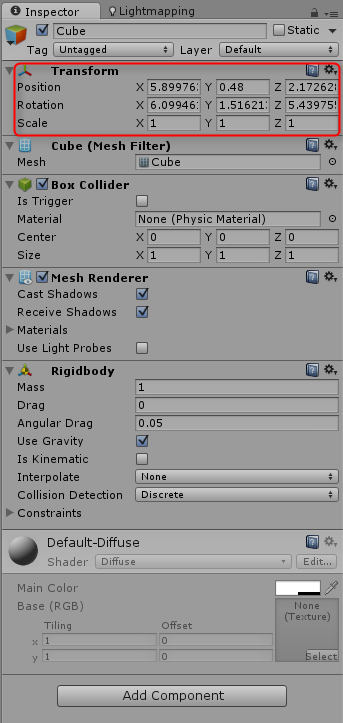
Answer by robertbu · Nov 16, 2013 at 03:52 AM
Go to Edit > Project Settings > Physics. Change the 'Min Penetration for Penalty' setting to 0.0.
Thanks for your reply. I did as you suggested, and it improves. However, I was under the impression that with my initial properties as above, the cube would be resting on the plane. I didn't expect it to move at all. Any thoughts?
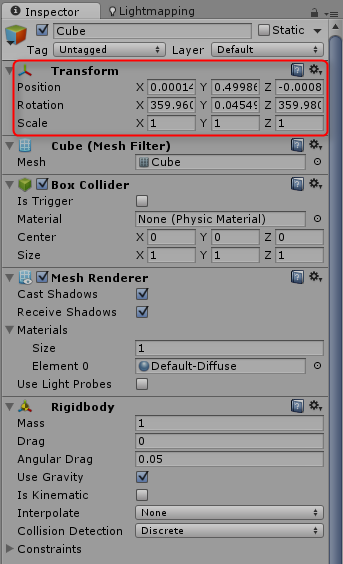
Thanks a lot for your help, this has resolved the issue :-)
Thanks a lot for your help, this has resolved my issue.
Adjusting the '$$anonymous$$in Penetration for Penalty' Physics Property has improved the issue regarding the Game Object sinking into the Plane.
Calling rigidbody.Sleep() in the Awake method of the script attached to the Game Object has resolved the Game Object movement on game load.
Thanks once again :-)
Your answer