- Home /
Issue can be resolved by unwrapping a model in its native application, rendering the question non-Unity specific, therefore off topic.
UV map not working
So i generated a little UV map for a model, but it isn't working. Instead of seeing the texture, i just see a plain color. And i can't find any help around the web. Most people just drag their UVs into the model and it works perfectly. Mine isn't.
Are you not creating the models? You can't just throw any map on any model.. You must unwrap the model in its native application before materials or maps will show on the model. Otherwise, you just get the color of the imported material alone. Speaking of, if you HAVE unwrapped the model and are having the same issue, be sure you are attaching a material to the model in the program you're creating or editing the model in.
Answer by Eric5h5 · Nov 09, 2013 at 01:17 AM
UVs aren't something you drag onto a model; I think you're getting the terminology confused. UV mapping is something you have to do in a 3D app in order to tell it how textures are meant to be wrapped. Without UV mapping your textures will only appear as a solid color, since all the UVs will be (0, 0) which just maps the bottom-left pixel of the texture to the entire model.
"since all the UVs will be (0, 0) " wait, what? there is a way to adjust UV offset?
And what program should i use to "tell the model" how to wrap the thing? And why do you even need an UV to texture a model?
You should probably look up "uv mapping tutorial" on Google.
How about 5 $$anonymous$$utes at least to understand what unwrapping is and why you need it. How it is done depends on the modeling tool you're using and what's your model looks like. Anyways those details are not Unity specific.
I closed the question because you need to be asking how to unwrap your model on the support site for your 3D modeling application, you cannot unwrap models in Unity. This is not a Unity question. You use AC3D, oh good, ask in the AC3D forums how to unwrap a model. You $$anonymous$$UST UNWRAP. I'd suggest having a better attitude toward the people that are tying to help. You've been given plenty of advice and you don't seem to be taking it well or even trying to use it for troubleshooting.
"UV mapping is something you have to do in a 3D app in order to tell it how textures are meant to be wrapped"
Is the answer to your question. Not sure why you won't accept that and move on. $$anonymous$$aybe it wasn't as easy to resolve as you had hoped, but it's a working solution. If AC3D has vague support, maybe move on to Blender and check out http://cgcookie.com/blender
If you don't feel like watching tutorials because they're too long, then I don't know what else to tell ye man. You can only learn if you study, do your homework.
You don't need any materials in your 3D app, just UV coordinates. You apply materials in Unity.