- Home /
Duplicate Question
Blender incorrect uv export
I'm not really sure whats going on, and I have tried everything. I modeled a staircase in blender and mapped the UVs. I tried to export my staircase model into unity with .fbx AND .obj file types, but when I added them to unity with the same texture, it was mapped all funky on the staircase. Someone suggested swapping UVs on one question but I couldn't figure out how.
Here is the model in blender: 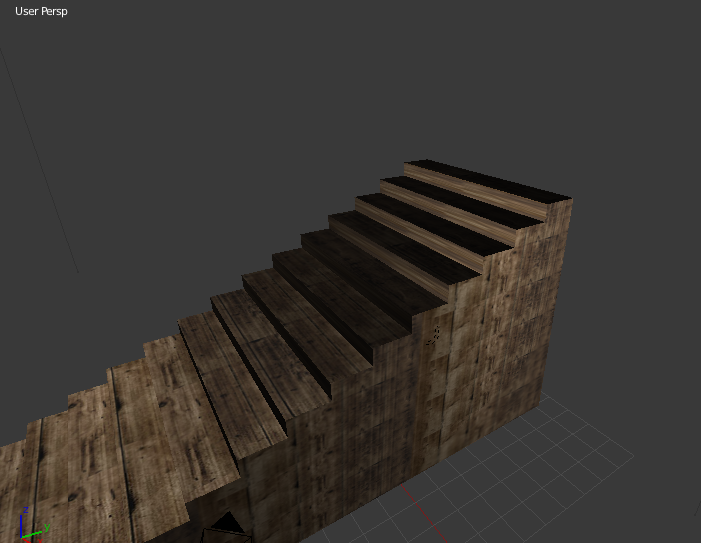
And here is the model in unity (note the squished texture): 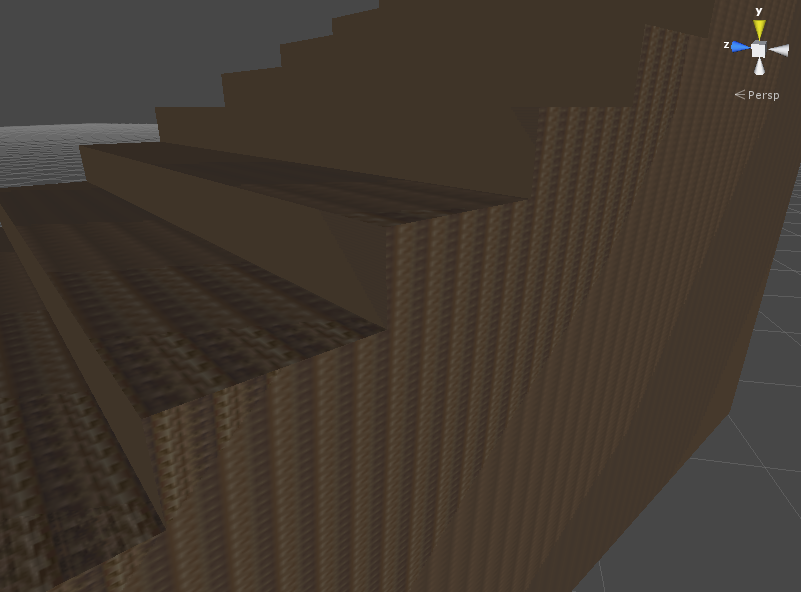
Any ideas on what to do?
You probably just have the texture scale on your material set up wrong. The UV mapping looks absolutely fine.
@Benproductions1 What do you mean by it looks fine. To me it looks as if the coordinates were changed during export
@Benproductions1 facepalm I just had to set the mesh renderer tiling to 1 by 1
Yes, I may not have used the exact words, but that is exactly what I said. UV mapping is for coordinates and has nothing to do with scale. Take out the scale component, and in the image you posted the UV mapping looks fine.
Answer by hrbharry · May 24, 2014 at 02:01 AM
I fixed my own problem minutes after I asked. The tiling for my texture was automatically set to something much larger than 1. So I set the x and y tiling to 1 and now it looks normal again.
