- Home /
Disable FMOD editor for a web build
I am building an iOS game and have the FMOD Studio plugin implemented in the game. I have been trying to keep a web build alive on my website alongside but since I've added FMOD I can't figure out how to build for web without errors. Separate from making completely separate iOS and web projects, is there any way to disable FMOD from just the web build?
I can deactivate my personal audio code with only 3 or 4 minutes of comments and disabling of scripts, but when I switch builds to the web player, I get a bunch of errors from the FMOD files, like:
Assets/Plugins/FMOD/Editor/FMODEditorExtension.cs(157,47): error CS1061: Type
System.IO.DirectoryInfo' does not > contain a definition forGetFiles' and no extension methodGetFiles' of > typeSystem.IO.DirectoryInfo' could be found (are you missing a using directive or an assembly reference?)
Is there some boolean in the fmod plugin that I can switch off or any way to just disable FMOD for the web build?
Thanks for any assistance!
Answer by Kiwasi · Aug 15, 2014 at 04:36 AM
Check out the pre-processor directives
Thanks, it put me further on the path, but I definitely had to kinda hack the solution.
Because F$$anonymous$$OD's editor script file has an #IF UNITY_EDITOR, I was able to tell it #IF UNITY_EDITOR_WIN as I'm using a $$anonymous$$ac, and this caused that file to not run. I had to comment a few calls to the editor script out of the fmod listener script, but then it worked. Hacky, but works. And since I'm not selling the web build, it's more just to show progress on the game, I'm not too worried about this implementation.
Your answer

Follow this Question
Related Questions
Loading data from a different game 1 Answer
Why can't I build Web Player in Unity while I have no problems with building standalone versions? 2 Answers
Does Unity iPhone Support Caching? 2 Answers
A hang/crash issue on iOS when a call comes in with 2018.4.27f1, 0 Answers
Play web game through mobile device 1 Answer