- Home /
Scripting help
This is a dumb question but I've got a third person game and I want to make it point and click. At the moment the character controller is using wasd to move and I don't want that. I've got the mouselook script but I don't know where to put it to get it to work and I don't know how to change the newbehaviourscript so I can go on with the tutorial.
Answer by Tope · Aug 18, 2012 at 06:09 PM
If I were you... I would first read the manuals about unity...
If you dont want to use wasd to move your controller you shall pick 1 of those options:
1- Create your own script; (Recommend) 2- Edit that script; 3- Change it on preferences;
I havent understand what you mean by point and click... It would be nice if you could explain it better...
The mouselook script you must attach to your 1st Person Controller...
If you even dont know how to change a name of a script... Ho God... Is just like you change a folder name in windows... make a slow double-click on it... (with a small delay between the clicks...)
And 1 more thing... Does are not scripting questions... if you want to script you must open the script 1st...
Seriosly, Topastop
I am reading the tutorials and it's telling me to put in a newbehaviourscript which I have. Now it's telling me to edit it which I don't know how to do. I try to open the script but it does nothing. I know how to change the name of the script, I just don't know how to edit them.
And by point and click I mean like the original Fallout games. You point on a part of the map, your character moves there.
Your answer