- Home /
click to move with constant speed
Hi all. Been reading here a little while, very good site. I am new to unity and javascript so bare with me please. I'm working on a old point and click style adventure game and I needed a script for click to move w/ constant speed for the avatar, but I haven't been able to find one so I figured I'd give it a shot. It compiles, but gives me a few errors when I click. Here's the errors:
NullReferenceException SmoothMover+$SmoothMover$24+$.MoveNext () (at Assets/Scripts/SmoothMover.js:33) UnityEngine.MonoBehaviour:StartCoroutine_Auto(IEnumerator) $:MoveNext() (at Assets/Scripts/SmoothMover.js:26) UnityEngine.MonoBehaviour:StartCoroutine_Auto(IEnumerator) $:MoveNext() (at Assets/Scripts/SmoothMover.js:14)
and the code..
private var player : Transform;
private var rayhitPoint : Vector3;
var moveSpeed : float = 1;
function Start()
{
StartCoroutine("CoStart");
}
function CoStart() : IEnumerator
{
while (true)
yield CoUpdate();
}
function CoUpdate() : IEnumerator
{
if(Input.GetKeyDown(KeyCode.Mouse0))
{
var hit : RaycastHit;
var ray = Camera.main.ScreenPointToRay (Input.mousePosition);
if (Physics.Raycast (ray, hit))
{
rayhitPoint = hit.point;
yield SmoothMover();
}
}
}
function SmoothMover() : IEnumerator
{
var dist = Vector3.Distance(player.transform.position, rayhitPoint);
for (i = 0.0; i < 1.0; i += (moveSpeed * Time.deltaTime) / dist)
{
transform.position = `Vector3.Lerp(player.transform.position, rayhitPoint, i);
yield;
}
}
Am I not sure what's going on here, but any insight would be greatly appreciated. Thank you.
-Ads
*edit: sorry for the formating..first post and all :)
Answer by Dreamer · Jun 14, 2011 at 01:25 AM
Click to move is quite simple:
// Click To Move script
// Moves the object towards the mouse position on left mouse click
var smooth:int; // Determines how quickly object moves towards position
private var targetPosition:Vector3;
function Update () {
if(Input.GetKeyDown(KeyCode.Mouse0))
{
var playerPlane = new Plane(Vector3.up, transform.position);
var ray = Camera.main.ScreenPointToRay (Input.mousePosition);
var hitdist = 0.0;
if (playerPlane.Raycast (ray, hitdist)) {
var targetPoint = ray.GetPoint(hitdist);
targetPosition = ray.GetPoint(hitdist);
var targetRotation = Quaternion.LookRotation(targetPoint - transform.position);
transform.rotation = targetRotation;
}
}
transform.position = Vector3.Lerp (transform.position, targetPosition, Time.deltaTime * smooth);
}
You could find a lot of useful scripts here:
Thanks for the quick reply, I have tried that script, all it does for me is rotate the avatar toward where I pointed, and not actually "move" the avatar across the screen. Forgot to mention I don't want the character to rotate anyway (suppose that could be fixed with a joint). Thanks tho.
It should able to move as long as you click on a collider. If not, modify last line to be transform.position = Vector3.Lerp (transform.position, targetPosition, 100*Time.deltaTime * smooth);
Still the same result. Could you possibly help with the code I pasted? Thanks.
I don't know about StartCoroutine and IEnumerator, so I not sure what is wrong with it. The script is workable, I have already tested before.
I had to use the script CoUpdate because yield doesn't work with Update. Here's the link: http://www.unifycommunity.com/wiki/index.php?title=CoUpdate
Answer by Skonk · Apr 25, 2012 at 08:17 PM
It's not moving because your not assigning a value to "smooth".
Set it to 1 or something in the inspector (or hard code it) then it will move.
issue is the speed is not constant wit this script, the further away from the object you click, the faster it moves.
Your answer

Follow this Question
Related Questions
The name 'Joystick' does not denote a valid type ('not found') 2 Answers
Scripting help 1 Answer
Player Animation and control panel 2 Answers