- Home /
How to avoid "tesselation gap"
Hello, i am experimenting with tesselation on a voxel based terrain made up of squares(yes, like minecraft). When applying tesselation to a cube a "gap" is created along its edges(see image below). Do any1 know how this can be avoided?
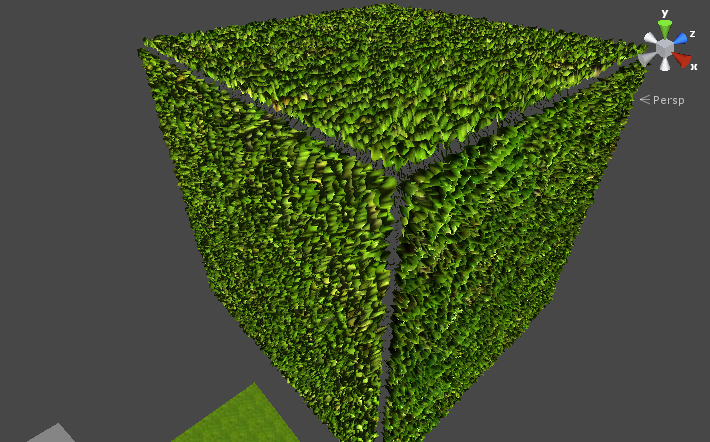
Answer by pinkhair · Jun 10, 2013 at 12:19 AM
You need to calculate normals/tangents as if the planes were a single mesh.
well, its a cube, so it is a single mesh, isnt it? anyways, how do i calculate normals/tangents? I do not have much knowledge when it comes to mesh editing
Answer by vulgerstal · Nov 15, 2014 at 04:02 PM
For everyone who is facing that same problem I've two options: (This is how I fix this issue)
1) 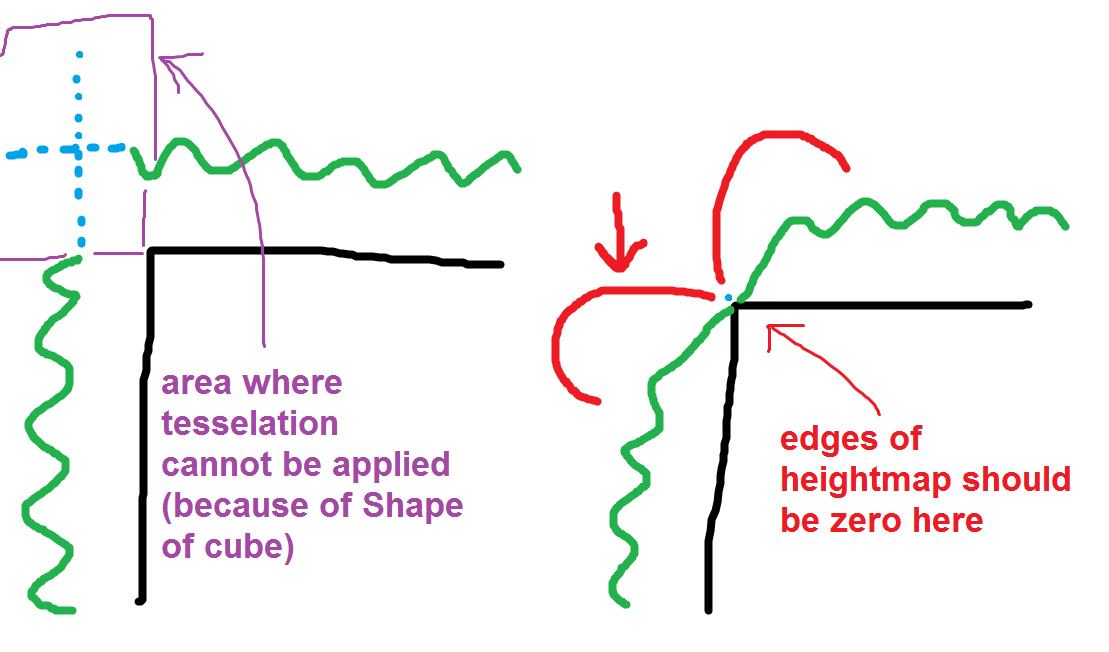
2) https://youtu.be/zZhQKL4JRtg (It's a long video but there's one moment where I fix this gap)
EDIT: Green color is height map texture. Also You'd consider green as pixels of height map texture that were converted to height in Unity. So You've to work in Z Brush/Photoshop to make height on edges of texture be 0. If You're using Photoshop You can just make those edges black with brush, and convert it to normal map in Photoshop.
Blue color is level of height map. This level should be the same for all edges of all sides of Your cube. Also make sure Your cube has proper UVW so each side of cube has one tile of heightmap.
I hope this will help You a little.
$$anonymous$$ake sure your height map texture has zero height on edges. Or try to https://youtu.be/zZhQ$$anonymous$$L4JRtg?t=1m53s
P.S.: I answered more fully previous time and added picture here but guys at Unity deleted my post.
Answer by byteprogramming · Apr 26, 2013 at 05:41 PM
That's how it's supposed to be. You can make this not happen by splitting the cube and moving the planes so when it is tessalted it looks good
so there is no way to make the tesselation "tesselate around the corner" or something? Also, the cube are made up of 6 planes, so i could move them closer, but the edge doesnt seem "seamless" that way.(yes, the texture is seamless).
Answer by Sir-Spunky · Nov 17, 2014 at 04:39 AM
Try increasing "Smoothing Angle" on the object that use the tessellated material:
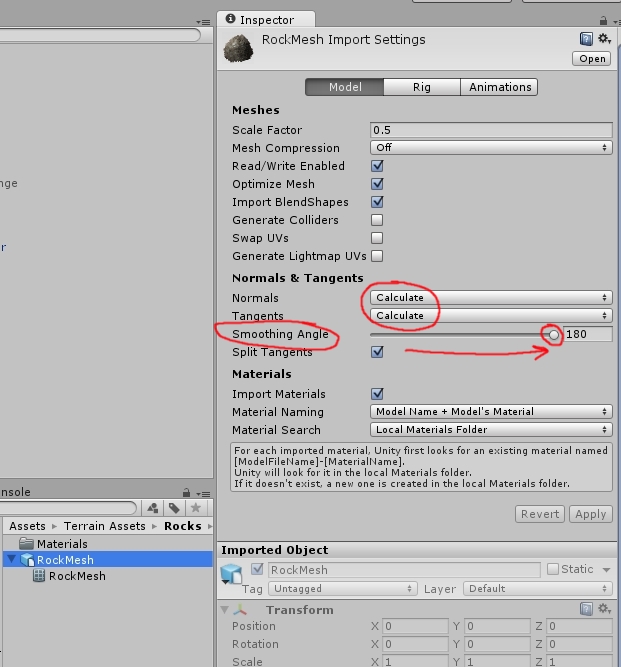
Credits to https://www.youtube.com/watch?v=zZhQKL4JRtg.
Your answer