- Home /
NullReference when checking tag via Raycast. How to solve this?
I'm trying to eliminate the ground (tagged "Ground") and my player's transform from a simple raycast which rotates the transform on hit; this is basically to stop my player rotating whenever it raycast hits the ground or itself. I have tried:
hit.collider.gameObject.tag != "Ground" and
!hit.collider.gameObject.CompareTag("Ground")
to check the ground's tag via raycast hit, but both are causing a NullReferenceException. If I comment out that line in each script there are no errors and the script runs perfectly fine. I have read through almost 2 dozen questions about this both here and on the forums and come up with the two solutions below. So how can I check an objects tag via raycast? These two ways aren't working:
(Method 1)
using UnityEngine;
using System.Collections;
public class ObstacleAvoidance6 : MonoBehaviour {
public float turnSpeed = 5;
RaycastHit hit = new RaycastHit();
// Use this for initialization
void Start () {
}
// Update is called once per frame
void Update () {
if(Physics.Raycast(transform.position, transform.forward, 1)){
Debug.DrawLine(transform.position, transform.forward, Color.blue);
if (hit.transform != transform && hit.collider.gameObject.tag != "Ground") {
transform.Rotate(Vector3.up, 90 * turnSpeed * Time.smoothDeltaTime);
}
}
else {
transform.position += transform.forward * 1 * Time.deltaTime;
}
}
}
(Method 2)
using UnityEngine;
using System.Collections;
public class ObstacleAvoidance7 : MonoBehaviour {
public float turnSpeed = 5;
RaycastHit hit = new RaycastHit();
// Use this for initialization
void Start () {
}
// Update is called once per frame
void Update () {
if(Physics.Raycast(transform.position, transform.forward, 1)){
Debug.DrawLine(transform.position, transform.forward, Color.blue);
if (hit.transform != transform && !hit.collider.gameObject.CompareTag("Ground")) {
transform.Rotate(Vector3.up, 90 * turnSpeed * Time.smoothDeltaTime);
}
}
else {
transform.position += transform.forward * 1 * Time.deltaTime;
}
}
}
Answer by Pilot · Mar 13, 2012 at 06:52 PM
Both of your scripts are actually correct expect for two little things ---> out hit,
Add this before the float 1 (don't forget to add a comma) and both of the scripts should work just fine.
Thanks Pilot, you're a champ! Always answer my questions when no else seems to care haha. It's so stupid when the error is so small. Thanks for pointing it out, I was starting to pull my hair out!! |D
Your answer