- Home /
Textures are Missing
Does anybody know why my textures are not displayed?
I bought an 3d Model from internet and then I imported as an FBX file, the textures are placed correctly but they are not showing
You can see this bellow
On the first picture you can see that the roof its not shown and the glass bars are not showing either
But on the second picture if I am looking from above I can see that there is a solid roof.
Answer by fafase · Mar 19, 2014 at 09:30 AM
Probably due to backface culling. This is normal as Unity as this feature on by default.
Either you go back on a 3D model and create the other face of the object, or you ned to add a shader that removes backface culling.
See the shader in this page called ReverseBackfaces.
The first solution may be better if you can since this new shader will do on every object you apply it onto.
The problem is that I bought the model and I am not familiar with modeling. I will try the second option.
Your answer