- Home /
[SOLVED] Unity 5.3.1 MacOS X Build Crashes
Hello, I've Build before with Unity 5.3.0 and it's run ok, but after update to 5.3.1 Build .app created,but crash on execution.
Unity - Version 5.3.1f1 (cc9cbbcc37b4) Thu, 17 Dec 2015 13:01:19 GMT Branch: 5.3/release
OS - OS X Yosemite version 10.10.5
if open "Mygame.app/Content/MacOS/Mygame" I'll get this text in Terminal:
Last login: Fri Jan 29 09:06:48 on console
iBigMac:~ makintos$ /Users/makintos/Desktop/UnderDread.app/Contents/MacOS/UnderDread ; exit;
Mono path[0] = '/Users/makintos/Desktop/UnderDread.app/Contents/Resources/Data/Managed'
Mono config path = '/Users/makintos/Desktop/UnderDread.app/Contents/Data/Managed/etc'
Failed to validate Mac AppStore receipt
logout
[Process completed]
Tried 86, 86_64, Universal
Tried to turn on Development Build
Tried this :
void OnGUI() {
GUI.contentColor = new Color(0f, 0f, 0f, 0f);
GUILayout.Label ("Test");
}
Tried different machines.
I'm using: NGUI, tk2d, Steamworks. NET (Unity plugin)
Problem may be caused by S$$anonymous$$m Overlay, like here http://forum.unity3d.com/threads/s$$anonymous$$m-overlay-causes-crash-on-osx-standalone.364152/
EDIT: Tried off S$$anonymous$$m overlay - didn't helped
Answer by mitaywalle · Feb 02, 2016 at 05:30 PM
Recreating project helped I've created empty project, and copied Assets folder into it, builed for MacOS X, and it doesn't crashing.
EDIT: Helped not recreating project, but setting "$$anonymous$$ac Appstore Validation" to "false"
Your answer