- Home /
How do I fill out the "Microphone Usage Description" for a Standalone macOS build?
I've just finished up my jam game for Ludum Dare 48, and I've got some requests to port it over to macOS.
Problem is that I'm using Unity's Microphone API for a core mechanic of the game, and when I try to export for a Standalone macOS build, I get these errors:
-Microphone class is used but Microphone Usage Description is empty. App will not work on macOS 10.14+.
-Exception: A required capability description is not set.
The build results in a failure each time.
Googling these issues led me to believe that I apparently just need to fill in some text wherever the "Microphone Usage Description" is. Though, it seems that the forum posts I see describe the process for iOS, but not for macOS. I couldn't find in the Player Settings where to change it. In my Player Settings, I don't see the field where others showed it was.
Here is where it seems like it's supposed to be even when it isn't:
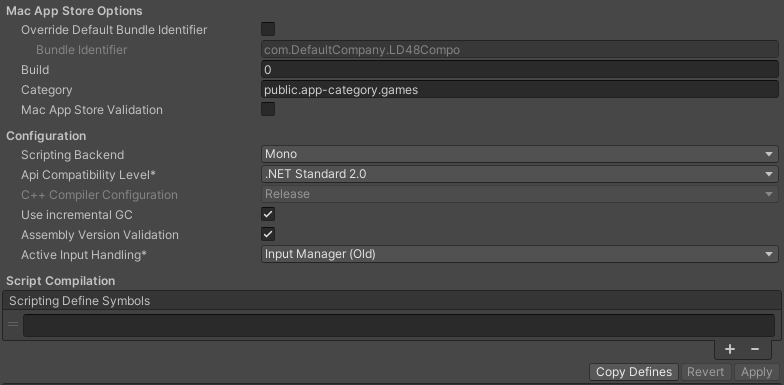
Am I missing something? My personal machine is Windows 10, so I have no experience working with mac. Unity version is 2021.1.4f
Let me know if there's any more information I could provide.
Thanks!
Your answer