- Home /
How to start an animation of the object itself by trigger enter in #C?
Hey folks, I am making a game where the main character can encounter bushes and branches. I intended to start an animation of these branches that makes them wave during an encounter with the player. I now have 2 scripts. one attached to the branch and one on the polygon collider which is on the branch. I am asking this question because I wasn't able to find this problem in #C
The branch scripts looks like this:
using UnityEngine;
using System.Collections;
public class MovingBranch: MonoBehaviour {
public bool PlayAnimation = false;
void Start () {
}
void Update () {
if(PlayAnimation){
// Whatever function or code you write to start the animation
// or however you want to do the animation}
}
}
}
And the script attached on the polygon collider looks like this:
using UnityEngine;
using System.Collections;
public class Box: MonoBehaviour {
// Make sure you have the Branch Object
public GameObject Branch;
// The Script of the Branch;
private MovingBranch movingbranch;
void Start () {
// This will get the script and set the trainscript
movingbranch= Branch.GetComponent("MovingBranch") as MovingBranch ;
}
// Update is called once per frame
void Update () {
}
void OnTriggerEnter(Collider collision){
if(collision.gameObject.tag == "Player"){
movingbranch.PlayAnimation = true;
}
}
}
I converted a existing script into my project but it simply doesn't work even though there are no errors. I don't know why the animation is not started when being touched by the main player? I am a beginner in scripting.
If somebody can point me into the right direction that would be really helpful :)
Answer by DreamEnder · Jun 15, 2015 at 10:32 AM
Put some Debug.Log messages in your methods and check if the player is colliding with the branch.
For now you could just replace:
if(collision.gameObject.tag == "Player"){
movingbranch.PlayAnimation = true;
}
With:
movingbranch.animation.Play();
To see if it works.
thanks for your quick reply, unfurtunately i got this; 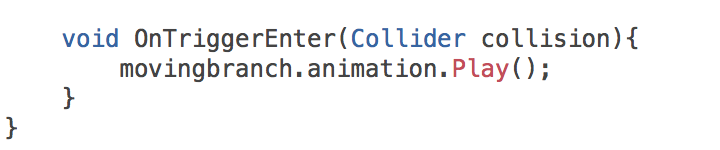

Ok try this:
movingbranch.GetComponent<Animation>().Play();
Your answer

Follow this Question
Related Questions
Getting My FPS Controller To Play An Animation After A Trigger Event 1 Answer
Trail of color behind the player 2D c# 1 Answer
Idle Animations, Player Walking 0 Answers
Mechanim trigger problem 1 Answer
Initiate Animation 0 Answers