- Home /
Unit stops responding when i import models. WHY???
So guys, i am programming an fps game, and making my game models on Blender 2.6.7. I made a simple model for the level 1 map, and saved it into Unit assets folder. Sure, everything works ok. Then i keep programming for about 30 minutes, and decide to make another model for the character. I did it, but, when i try to save it on the assets folder, the Unit simple stops responding and i need to open windows task manager to close it.
I can't figure out why is this happening, since 30 minutos ago i had imported a model and everything worked like it should be. I already tried to save the model in another extension, like .fbx, but got the same problem.
My version of Unit is 4.1.2f.
Would be glad if someone could help me =x
Could you give us a bit more information about the model that is crashing Unity? e.g. the poly count and the size of the file
Hi guys, thanks for the feedback.
That's the information about my model ( Yes, it is always crashing ) :
Verts: 179 Edges: 328 Faces: 152 Tris: 342 $$anonymous$$em: 22.01$$anonymous$$
Now that you mention this, i've decided to make a less complex model, like just an cube, and it has imported normally ! It worked, thanks !
But i don't understand, the cube imported alright, but my model doesn't. So, complex models doesn't work well on Unit?
what is your pc config!! you will need a good pc with at least 4gb of ram(8gb is best) and also a good cpu like i3 or i5 or i7 cores.
importing a model means lot of pressure in your cpu. maybe its because of too much pressure on cpu and your machine hangs, unity crashes.
i will suggest you to import model with less size like 10mb or 15mb. or try other formats like ".dae" "3ds" "obj"
Answer by Stormizin · Jun 28, 2013 at 06:10 PM
For some reason unity is trying to process and copy the model to your folder, but is geting malfunction when process this model, after another model.
Try to: Reinstall Unity3D. Export with another format.
Tip: Depends if your computer configuration supports unity well, sometimes Unity can't work properly, because your PC configuration is not good.
Or consider, start a checkout in your memory.
Answer by Lairinus · Jun 28, 2013 at 06:49 PM
I had this same problem when I imported models directly as a .blend. It USED to work fine but now it doesn't.
I highly doubt it's due to my computer, as my comp specs are :
8 gb RAM, 8 core 4.0 GHz processor, 2gb gpu
Along the same lines of what killer zog said, my solution was to export the model from blender as an FBX, and then send the FBX into unity.
Hasn't failed yet.
Your answer

Follow this Question
Related Questions
help with error CS0029: Cannot implicitly convert type `bool' 1 Answer
Adding primitive collider to armature from imported blender model issue 0 Answers
Importing trees from blender to unity 0 Answers
Mesh problem with a blender model - Problème de mesh avec un model de blender 0 Answers
Parts of imported blender object are misplaced (when starting game) 0 Answers