- Home /
Losing ambient light after bake
If I bake my scene, I lose all of the ambient light information. It is an underground scene, so I have Skybox and Sun set to none, and Ambient Source set to color. Reflection source is set to custom and none as well. Precomputed Realtime GI is disabled, and most everything else is left at defaults. To make sure I'm not just being blind, I have it set to full red - 255,0,0,255. The scene has 5 baked point lights, one real time point light, and no other light sources. It is a fairly small test scene, consisting of one room and a few hallways that go nowhere.
If I clear the baked data, the scene appears as I would expect - everything has a strong, deep red tint to it. However if I bake, then the ambient light disappears completely. Areas of the scene that receive no light are pitch black without a trace of red. If it makes a difference, I have meshes that have both legacy shaders and the standard shader in the scene.
What am I doing wrong that is causing the ambient light to disappear after baking? I need trace amounts of light to help set the mood in this scene.
Edit: When viewing the 10 directional lightmaps that get generated during the bake process, I can see lots of red. I just don't see it when walking around in scene.
I also have the same issue, and would like to know how to solve it.
Answer by grafikzeug · May 16, 2016 at 02:00 PM
I am having the same issue. It looks like I had set the reflection source in the environmet lighting settings (lighting -> scene tab) to black. The weirdest thing is that that the reflections stay lost even after hitting the "clear baked data" button on the lighting-scene tab. Would love to hear what I'm doing wrong.
Well, I figured out what was causing the problem for me. It seems that when you bake ambient lighting now, it acts as a sort of "sky illu$$anonymous$$ation," which means it tries to cast diffused shadows. So apparently if you have an enclosed scene, you can't bake ambient light.
I don't know if there's any way to solve this. It seems like a really dumb behavior to me.
Answer by WARdd · Oct 18, 2018 at 09:01 AM
As @jefequeso pointed out, in my case this was caused by the environment shadowing itself.
One dumb workaround I found was to just put some directional lights in the scene with the intended ambient color. You make 6 of them pointing in each cardinal direction, you set them all to 'bake' and 'no shadows' with intensity 1 and it should give roughly the same effect as the ambient lighting would.
Answer by Matt2503 · Nov 22, 2018 at 02:23 PM
OK... So I'm not sure if this is the solution to your problem but lemme go ahead and try.
After baking, my tunnel, which, at realtime, had been lit up with ambient lighting, lost its consistently red colour.
Solution: After deactivating the "Optimize Realtime UV" (Object Inspector panel/Mesh Renderer/UV Charting Control) and rebaking, the colour of my tunnel returned.
fyi Other Settings: Environmental lighting source: Color, Baked. Realtime and Mixed Lighting activated (lighting mode: subtractive) Lightmapper Settings/Lightmapper: Enlighten
Hope this helps!
Your answer