- Home /
What is the best way to reset textures in the editor after SetPixels?
I have some textures that I am drawing on in code, using SetPixels.
After the run, the textures exist in a pseudo-modified form... You can see the changes that were done in the last run, but if you open the file, it shows as the original version. If you run again, the changes from the last time are still there, and the new changes overlay the old ones.
I have been selecting the textures in the editor, changing the Anisotropic setting, and clicking Apply. This resets them back to spec, but it is tedious to do to multiple textures after every run.
Is there any quick and easy way to reset the textures to original each run?
Answer by Eric5h5 · Aug 03, 2012 at 04:08 PM
You should instantiate the textures and modify the texture instance, not the original asset.
I was instantiating the material, and that wasn't doing it, so I had to instantiate each texture and assign it to the instantiated materials...
Your answer

Follow this Question
Related Questions
For different texture sizes, which is faster? SetPixel or SetPixels? 2 Answers
Setting pixels on a texture? 2 Answers
Draw one texture on to another? Get Set Pixels. 0 Answers
Merging Textures At Runtime - Not Correct? 1 Answer
Can't copy skybox faces to a cubemap sized texture without huge quality loss 0 Answers