- Home /
Iphone Game Build Size
Hi, I am currently developing an iPhone game which contains 20 levels. In the assets folder, I can see that I am using only 11MB for all my 2D graphics and 3D models and i am not using any compressed textures such as jpg and I only use the graphics that iphone supports such as .png ones.
When I build my iphone application, the build size goes up to 51MB and that's not reasonable for the small game like mine. How can I reduce the build size...
Anyone helps me... Really appreciate it.
Answer by Eric5h5 · Jul 09, 2010 at 04:42 AM
Unity does not use .png for anything in a build; the source texture size doesn't matter. The only thing that matters is what you have the textures set to...it's either uncompressed or PVRTC. The actual size can be significantly bigger than the source textures if the sources are .png and you're using uncompressed for the build.
Answer by Thet Naing Swe · Jul 09, 2010 at 03:09 PM
thanks you all for all your answers... but it doesn't solve my problem... I used armv6 only and and also stripping level is already disbled in the Unity Editor. I also make strip Debug Symbols but it doesn't make alot difference.
Only one thing is that I disable compress textures because when I enable it, the quality settings of the 2D graphics becomes unacceptable. and when I found out .app folder, the some sharedassets file eat up about 11MB size in just one file. What's that sharedasssets about?
You definitely want to compress your textures.
If the quality is unacceptable, you can double the physical size. Because of how much PVR compresses images, you can double the resolution and still be smaller on disk and in memory than an uncompressed image. When Unity builds your image resources, it doesn't put in the png files.
Also, you can disable mipmaps on images that don't need it, and you'll get a size improvement as well.
Thanks .. I will try that way... Really appreciate it
For textures that you need sharp but get badly mangled by compression you can also use 16bit ins$$anonymous$$d of 24-bit and reduce the vertical size down one step. That reduces the size by about 2/3 while keeping the quality in many cases. (I had to do that for one of my projects)
Answer by Tetrad · Jul 09, 2010 at 04:06 AM
Make sure all of your textures are powers of two, so they can be compressed with PVR.
After you do a build, check your editor log settings and see what shows up at the top. Unfortunately it's the uncompressed size, but you can get an idea of what's taking up space. Sound is probably a likely target.
Also inside your xcode target build settings, make sure you're building for armv6 only, and not armv6 and armv7 as that doubles your executable size.
Answer by cncguy · Jul 09, 2010 at 07:19 AM
You may be able to get the size down a bit using the IPhone stripping level:
Edit=>Project settings=>Player
Iphone Stripping level => Change this setting.
Also Build settings => Strip Debug Symbols.
Your answer