- Home /
Tons of characters on screen at once.
I have some skinned mesh characters (each character prefab has about 30 bones, and consists of 1 skinned mesh with 1 material)...consisting of about 1500 tris (so, fairly low-poly).
I'd like to get LOTS of these characters on screen at once (preferably around 100), but find that a lot of lag starts to really kick in once about 30 of them are visible.
However....games like Dead Rising, Left 4 Dead, etc...seem to be able to get many, many characters on screen without a framedrop.
Is there something I can do to optimize my game to allow for similar results? I realize Unity is a different engine so it could be something those engines are specifically tailored to...but I would still like to know if there's anything I can do in general to optimize my scenes so that having many characters won't kill my frames per second.
Are there any general tips I should adhere to when rendering many skinned meshes at once?
Thanks!
Answer by AntiLunchBox · Jun 28, 2013 at 08:37 PM
Are they all using different materials? That will spike up the draw calls (You can check draw calls by clicking STATS in the game view). Try having a texture atlas with all their textures on it. That way, they can all use the same material, and it won't eat away at your draw calls.
Who downvoted this? Anyway.. I think AntiLunchBox is right. $$anonymous$$y money would be on the number of draw calls draining your performance. If you own the Pro-version, turn on Dynamic Batching to batch calls to same instances (you don't have 100 different meshes, right?)
Answer by everett24 · Jun 28, 2013 at 08:23 PM
this is for anyone who needs help with this problem,are there scripts on your models? or are they just models, if they are just models then i have no idea how to help, but if there are scripts, try to make them smaller or so that they have less running every frame(make update function smaller), maybe try removing the script from the model if it is there to see how many you can get on screen, also less bones(i usually have around 19) and animations should only really be used if you can see them, and also shouldn't really be crazy quality if your trying to get lots on screen, hope this helps anyone who has problems like this
Your answer

Follow this Question
Related Questions
How do a swap the model of something at a certain distance? 0 Answers
How Can I Get Rid Of Lag When My Game Loads on Low-End PC'S? 0 Answers
RPC calls or Networkview State Synchronization 1 Answer
how to stop Water4 from reflecting details? 0 Answers
Mobile: Playing particle effect for the first time, system lags 2 Answers