- Home /
MonoDevelop from Unity 3.5 keeps freezing
Hey guys,
I really need some help on this. I have a school project due Tuesday and I'm freaking out! I just upgraded to Unity 3.5 today so I could use NGUI, and the version of MonoDevelop that came with it is crashing every time I open it. It says the MonoDevelop version is 2.8.2. I've tried the latest version of MonoDevelop as well and I still have the same problem.
This is what it says upon crashing:
Problem signature: Problem Event Name: APPCRASH Application Name: MonoDevelop.exe Application Version: 2.6.0.0 Application Timestamp: 4f2bb897 Fault Module Name: cwalsp.dll Fault Module Version: 2.8.13.1 Fault Module Timestamp: 4f33e357 Exception Code: c0000005 Exception Offset: 00017914 OS Version: 6.1.7601.2.1.0.768.3 Locale ID: 1033 Additional Information 1: 0a9e Additional Information 2: 0a9e372d3b4ad19135b953a78882e789 Additional Information 3: 0a9e Additional Information 4: 0a9e372d3b4ad19135b953a78882e789
Any ideas!?
I ended up downgrading, but I'm still interested in solutions.
Do you have any other versions of $$anonymous$$onoDevelop and/or Unity installed simultaneously? Unity 3.5 uses $$anonymous$$onoDevelop 2.8.2, as you said. But the error message you posted suggests Unity tries to launch a 2.6.0.0 version. In Unity, are there any other entries listed in Edit->Preferences->General->ExternalScriptEditor?
I am having the same issue, and don't have other versions of $$anonymous$$onoDevelop installed that I can find via add/remove programs or in my program files folder. $$anonymous$$onoDevelop (built-in) was selected for the External Script Editor option, and I also tried manually pointing to it from within Unity's folder in program files with no success.
I'll update if I figure anything out!
It's a bit of a long shot, but you might try backing up your project folders and then perfor$$anonymous$$g a full uninstall/reinstall of Unity and $$anonymous$$onoDevelop.
Answer by Stradigos · May 16, 2012 at 02:59 AM
Hey guys, sorry I never closed this. It turns out that Net Nanny was blocking something in the program. If you don't have a content filter, try disabling Boo, as I hear that worked for some other people too. Open Mono by itself, then go into the prefs and disable the entire boo library.
Answer by seandanger · May 16, 2012 at 04:12 AM
I had a very similar issue, with the only difference being the fault module name. Mine was reported as clr.dll. So I searched for problems related to clr.dll and found this page: http://social.msdn.microsoft.com/Forums/pl-PL/clr/thread/e0de4156-d028-4f01-859e-b20ba3683651
Which provided a link to this MSDN patch, which (after one BSOD) did the trick for me: http://archive.msdn.microsoft.com/KB982638/Release/ProjectReleases.aspx?ReleaseId=4529
Now things seem to be working fine. Hopefully that helps someone.
Your answer

Follow this Question
Related Questions
StreamReader in while loop stops/freezes unity 2 Answers
A node in a childnode? 1 Answer
Unity crashing when I hit the Play button. 0 Answers
Unity Webplayer doesn't work on Mac? 3 Answers
Unity Freeze When Applying my Script to GameObject 3 Answers