- Home /
packing textures for ready use
Is there a tutorial on how to pack texture files to be ready to use unity assets?
1) so I can easily get to my own textures
2) make them easy and ready to use for others
just use 2DToolkit, everything is done totally automatically.
Answer by knuckles209cp · Oct 04, 2013 at 01:43 AM
yea , if you want it to be a package - import all the textures to unity , create a emtpy folder called "textures4u" or something , drag all the textures into that folder , select the folder and go to the top bar where it says file edit assets .... select assets and export package , or you can right click - export package
Would it be a good idea to set them up as ready-to-use materials? Or are users normally used to applying all that themselves.
Like, I see on youtube videos that people have this made material and easily apply the ground texture onto a terrain, or paint with that ground texture
Your answer