- Home /
UNET Scene objects not enabled on client at start
I have scene objects that have network identities on them (neither server or local is selected). Empty Game Objects with a cube as a child. No scripts, (other than the network identity)
I start a remote client/server and then run the game on the editor as a client. The objects with network identities (not server or local) are not enabled. Why?
So I mess around for literally days, looking up solutions trying to figure this out. In my tinkering I get to a moment where, voila, one of them isn't disabled. I try to emulate this in the other. Can't figure it out.
I try to create new objects, just empty game objects with network identities on them. No Scripts besides that. Some of them are enabled some of them aren't. Why?
Then I decide, I'll try to rename the top level, empty game objects that I was trying to have enabled in the first place. Because, why not. Obviously won't do anything. Right? It does. It does do something. It is enabled now. The game is working. Great. No code has changed, no idea why this worked but I'm not looking a gift horse in the mouth. Let's continue.
Okay, it's working, lets delete all of these stupid extra empty objects.
IT BREAKS!!!! BOTH OBJECTS ARE NOW NOT BEING ENABLED.
What is going on. This is absolutely ridiculous. No code is being changed. Just renaming things, moving them around, duplicating them. How is this possibly changing how the server decides which ones are enabled on start and which aren't?
All I can find a pattern with is that the game is called "hexGame" and I have a bunch of "HexSomething" scripts. If the object in the scene starts with the word 'hex' it WILL NOT be enabled. If the name of the object is ANYTHING ELSE it will be enabled.
Your answer

Follow this Question
Related Questions
[Client-side prediction] Same script, same settings, different behaviours in seperate unity projects 0 Answers
unity networking: delaying network instantiation until level is loaded 1 Answer
Instantiated Object not appearing for remote players 0 Answers
Unity bug? Coroutine couldn't be started inactive game object 0 Answers