- Home /
Unity bug? Coroutine couldn't be started inactive game object
I am aware that there are many posts about this coroutine thing with an inactive gameobject but mine is different. It seems more like a bug than something wrong with my code and heirarchy. I think I found a bug with Unity (where would I put something like a bug report anyway)? First off I would like to say that I am not using the newest version of Unity I am using version 2017.2.03f3. So this is what is happening. The second I stop Unity (by hitting the play button again once project is started) I get an error that coroutine couldn't be started because game object 'Cat' is inactive. It is as if my script runs for a very short time after I stop the project. There is no point anywhere where I set my game object 'Cat' to be inactive and it is active at the very start of my project. I am not loading any new scene all I am doing is hitting the stop button and getting this error. The code on my gameobject is simple so if it is any help here it is: using System.Collections; using System.Collections.Generic; using UnityEngine;
public class OutOfBounds : MonoBehaviour { public int maxTimeOffScreen; public AudioClip deathSong; public AudioSource music;
private void OnBecameInvisible()
{
Debug.Log("Possibly dead");
StartCoroutine(WaitForSeconds(maxTimeOffScreen));
}
IEnumerator WaitForSeconds(float duration)
{
for (int i = 0; i < duration * 10; i++)
{
yield return new WaitForSeconds(0.1f);
}
Debug.Log("Definitly Dead");
music.clip = deathSong;
music.Stop();
music.Play();
}
} Another thing that may be worth noting (although probably irrelevant) is that my gameobject cat is a child of an empty. However the script above is placed on my gameobject and not on the empty parent but in case somebody wants to try to replicate this I am providing all the details. Also my gameobject 'Cat' and its empty parent are a prefab. I thought I would put that in there because Prefabs sometimes glitch out and do weird things (particullary Canvas prefabs). I have a screenshot of the setup of the heirarchy, and also showing that the error appears last and only once.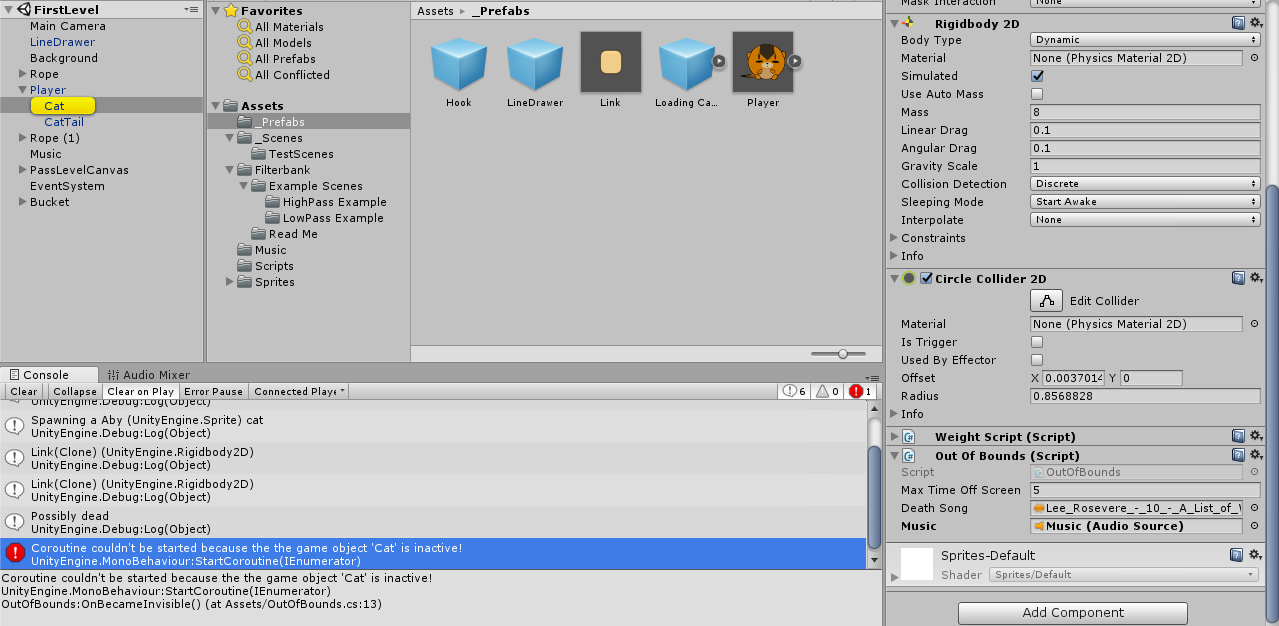
Your answer

Follow this Question
Related Questions
Unity Line Renderer drawing extra line to another point.. 0 Answers
Script only works if i enable/disable it in inspector 0 Answers
Animation load bug 0 Answers
TextMeshPro Object not updating in real time 0 Answers
Variable value not changhing 3 Answers