- Home /
fbx model causing low FPS
Hi All. For the last couple days my game has been running super sluggish(3 fps). I initially though it was physics related, but all all sorts of playing around did nothing. So today I decided to remove my fbx terrain and so my fps went straight up. But now I don't know why the model is causing this issue. Can you guys tell me why and how I can fix this?
Thanks!
$$anonymous$$ost likely, your terrain is to complex to render quickly. Research performance issues around graphics to understand efficient asset construction.
Answer by rickburgen · Mar 20, 2013 at 05:19 PM
What I did was set the model as static. After reading through http://docs.unity3d.com/Documentation/Manual/OptimizingGraphicsPerformance.html
Your answer

Follow this Question
Related Questions
How to make FPS character move inside a building model? 1 Answer
Walk/run animation moves main camera up and down (first person) 1 Answer
Problem with camera and animations in making a Unity FPS 2 Answers
Blender animation into unity problems 1 Answer
Replacing an FBX model - I keep having to re-apply all scripts/etc 2 Answers