- Home /
Textures making
Hello,i have question about making game.I am taking a pictures of stuff(their textures with my phone) and placing them in Unity editor,when i place them,they don't look so good.On desktop pictures are high quality.Can you someone suggest how to edit pictures to make them perfect for game.Because when i add on huge wall in editor,they are bad quality,when i edit RBG size,texture are getting in small cubic's or splitting.Can someone suggest how to correctly take a picture for placing in editor and what is recomended pixels of camera needed to take picture in better quality(now i am using 5 pixels).I don't want to use textures from google or somewhere else.Because i want to release game in public and i don't want to sign somewhere and asking for permission to use textures.
P.S sorry for my bad English :(
Answer by Lockstep · Jan 25, 2014 at 01:01 PM
I'm not up to date on what phone cameras a capable of nowadays, but usually you get lower quality pictures.
Even if you have a good quality camera taking pictures for a texture is still not trivial and usually still requires some editing. Depending on what you are going to do with them you need to make them tileable, adjust the brightness etc. You need to make sure that you don't have nasty shadows in your picture, that they are not blurry and so on. I did this myself and the results were pretty decent but it took a big amount of time.
The needed size of your textures strongly depends on what they are used for. A cup of tea? 126x126 could be enough to make it look decent. 100x100 wall? 1024x1024 won't be enough.
Keep in mind that the file size inreases drastically with higher resolutions. Textures will likely be the bigges part of your total file size. You can modify the import settings in the inspector to save them at a smaller resolution without editing the.
There are a couple of sites on the web where you can get free textures. I like cgtextures myself. You do need an account, but all the textures are free to use under some attribution license. This means they are free as long as you credit them. Just put a link to their site in your game and you are set. They offer a large variety of ready to use textures. Some are also tileable which will solve your 100x100 wall problem
These "cgtextures" link(text/copyright)i have to place where everybody can see somewhere in main menu or change log ?
The credits have to be in a place which can be easily found by anyone who is looking for them.
$$anonymous$$ost people have a button in the main menu which leads to the credits page. I've also seen them in the pause menu placed decently on the side.
Just don't do it like in movies which give the credits at the very end ;)
Your answer

Follow this Question
Related Questions
Icons in asset list have gone black. Also in-game textures are odd 1 Answer
Blender texture problem! 3 Answers
Blender To Unity texture problem 0 Answers
AntiAliasing On Offヾ(・・*) 0 Answers
Problems with Textures 2 Answers