- Home /
Can i save the mesh generated by the heighmap texture and material?and iff so how?
I dont know scripting(I am just an copy-paste guy :)because it's hard to learn c# or javascrip and its not in my language..I'm Romanian) and a good explanation on how to do it would be very helpful .. Here is the script.Thanx..
// This script is placed in public domain. The author takes no responsibility for any possible harm.
var heightMap : Texture2D; var material : Material; var size = Vector3(200, 30, 200);
function Start () { GenerateHeightmap(); }
function GenerateHeightmap () { // Create the game object containing the renderer gameObject.AddComponent(MeshFilter); gameObject.AddComponent("MeshRenderer"); if (material) renderer.material = material; else renderer.material.color = Color.white;
// Retrieve a mesh instance
var mesh : Mesh = GetComponent(MeshFilter).mesh;
var width : int = Mathf.Min(heightMap.width, 255);
var height : int = Mathf.Min(heightMap.height, 255);
var y = 0;
var x = 0;
// Build vertices and UVs
var vertices = new Vector3[height * width];
var uv = new Vector2[height * width];
var tangents = new Vector4[height * width];
var uvScale = Vector2 (1.0 / (width - 1), 1.0 / (height - 1));
var sizeScale = Vector3 (size.x / (width - 1), size.y, size.z / (height - 1));
for (y=0;y<height;y++)
{
for (x=0;x<width;x++)
{
var pixelHeight = heightMap.GetPixel(x, y).grayscale;
var vertex = Vector3 (x, pixelHeight, y);
vertices[y*width + x] = Vector3.Scale(sizeScale, vertex);
uv[y*width + x] = Vector2.Scale(Vector2 (x, y), uvScale);
// Calculate tangent vector: a vector that goes from previous vertex
// to next along X direction. We need tangents if we intend to
// use bumpmap shaders on the mesh.
var vertexL = Vector3( x-1, heightMap.GetPixel(x-1, y).grayscale, y );
var vertexR = Vector3( x+1, heightMap.GetPixel(x+1, y).grayscale, y );
var tan = Vector3.Scale( sizeScale, vertexR - vertexL ).normalized;
tangents[y*width + x] = Vector4( tan.x, tan.y, tan.z, -1.0 );
}
}
// Assign them to the mesh
mesh.vertices = vertices;
mesh.uv = uv;
// Build triangle indices: 3 indices into vertex array for each triangle
var triangles = new int[(height - 1) * (width - 1) * 6];
var index = 0;
for (y=0;y<height-1;y++)
{
for (x=0;x<width-1;x++)
{
// For each grid cell output two triangles
triangles[index++] = (y * width) + x;
triangles[index++] = ((y+1) * width) + x;
triangles[index++] = (y * width) + x + 1;
triangles[index++] = ((y+1) * width) + x;
triangles[index++] = ((y+1) * width) + x + 1;
triangles[index++] = (y * width) + x + 1;
}
}
// And assign them to the mesh
mesh.triangles = triangles;
// Auto-calculate vertex normals from the mesh
mesh.RecalculateNormals();
// Assign tangents after recalculating normals
mesh.tangents = tangents;
}
it is (all that code is above the code box) - you just need to select all the code and hit the code button (the little button with 0s and 1s on)
Answer by Mike 3 · Jul 16, 2010 at 01:40 PM
You just need to do something along the lines of this:
AssetDatabase.CreateAsset(mesh, meshPrefabPath);
AssetDatabase.SaveAssets();
Where meshPrefabPath is a path as string which is relative to the project folder, and needs the .asset extension
e.g. var meshPrefabPath = "Assets/MyNewMesh.asset";
Note that if you do that, your script has to be an editor script, not a runtime script.
which bit don't you understand? the code above should work as it is just pasted in, and the editor script part is a little more complex, but can be added in
lets say i whant to make a wall with the proper texture and material and make a relief on it and then save it ..because i think that bumped shaders dont work on my computer (i dont have vertex shader supported idk iff thats the cause) and at the graphics emulation i have just S$$anonymous$$ 1.4 idk...sounds poor.
you'd paste those lines at the very bottom. and yes, your graphics card is pretty old :P
Your answer