- Home /
Posing a Character?
I have a basic character model, and I configured a basic T-pose avatar for it. What I'm trying to do, is to then use those bones to pose the character, not animate it, so it just keeps the one pose throughout the scene. How would one simply pose the bones of a character in order to do this?
Configurable joint, perhaps?
If someone could explain this, it would be appreciated. Thanks!
Answer by scarletshark · Jul 15, 2013 at 06:28 PM
I can't totally understand what you're going for, but if you have a skinned object, you can rotate the bones in Unity. They maintain their orientation and skin information from your modeling package.
Open your scene, drag the model into hierarchy. Click the arrow next to the model name, and you will find your model organized as it was in your modeling package. Dig down into the hierarchy to find the bones you want to rotate.
Just wanted to give you a better answer: Try making a series of poses in your modeling package. Like an "Animation," But with a series of 1-frame poses. Then import into Unity, and use the Legacy animation system to split the animations. You can then tell the gameobject to "play" a specific pose at the beginning of the level. Hope that helps :)
Your answer

Follow this Question
Related Questions
Humanoid Problem 2 Answers
How to pose characters in the editor for promo shots? 4 Answers
xbox avatar 0 Answers
Cant attach an object to the bone with a certain avatar 0 Answers
How do we create a character? 7 Answers