- Home /
Humanoid Problem
Englisch: Sorry for my english, this is the Google translator. My character is his left elbow is twisted on Humanoid? On Generic the left elbow is ok but the hand wrist is not. I need this character on Humanoid for other animations. The character is stored as FBX.
German: Sorry für mein Englisch, dies ist der Google Übersetzer. Mein Charakter sein Linker Elbogen ist auf Humanoid verdreht ? Auf Generic ist der Linke Elbogen ok aber das Hand Handgelenk nicht. Ich brauche diesen Charakter auf Humanoid für andere Animationen. Der Charakter ist als FBX gespeichert.
Humanoid : 
Generic : 
Answer by theANMATOR2b · Sep 21, 2017 at 02:42 AM
The model probably has a twist bone (extra bone in the forearm) and the humanoid mapping is mapped to that bone instead of the actual forearm bone.
Or - the vertex limit might be exceeding 4 vertices per bone. Check that in 3D software.
Generic - maybe hmmm.. Usually generic doesn't mess up like this so it is hard to say what is causing the issue in the generic set up.
Answer by DerSchakal · Sep 21, 2017 at 03:07 PM
Yes, the arms have a twist bone. Does not it work in unity? Or did I arrange the wrong?
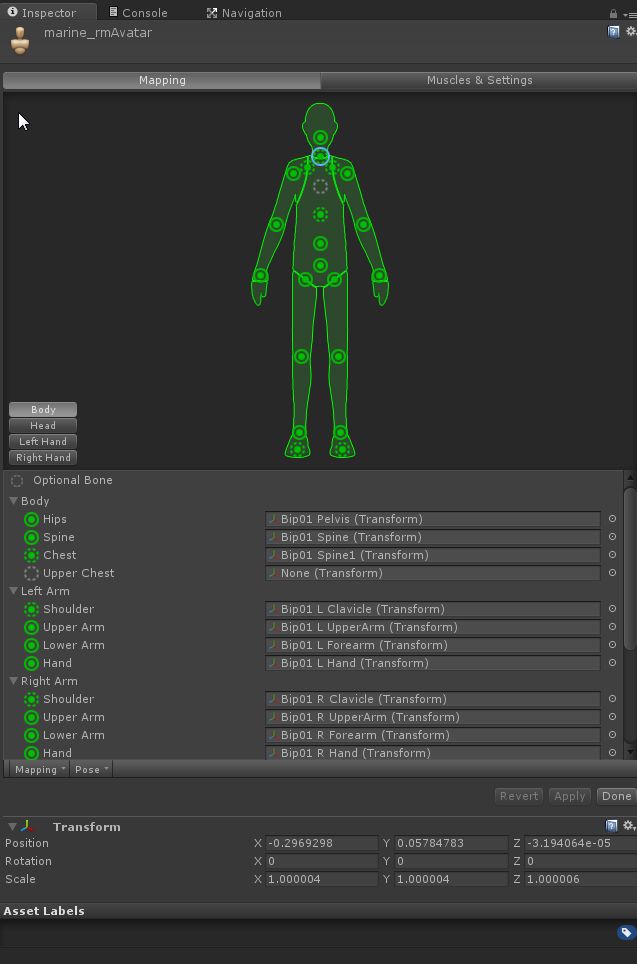
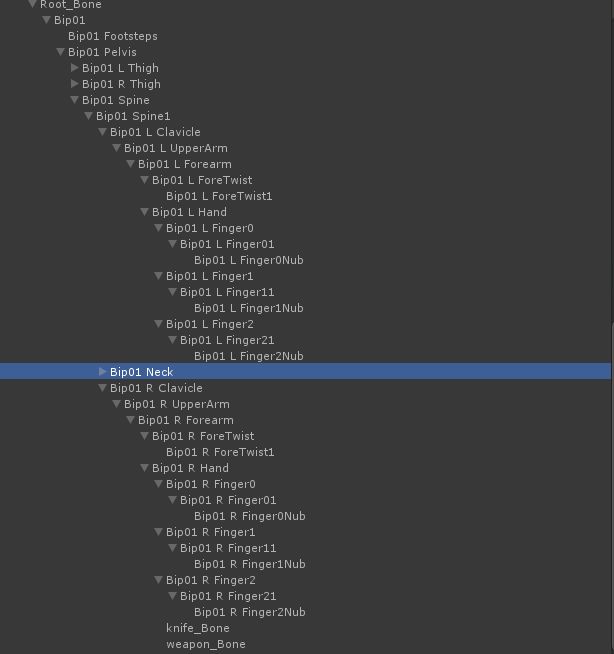
No Unity does not support twist bones in humanoid set up.
Looks like your set up is correct.
$$anonymous$$ight consider going back into $$anonymous$$ax and placing the model in figure mode, and removing the twist bones from the rig under the structure roll out. Should not mess up anything if your skinning is already good to go.
Then re-export to see if that solves the issue, although you should not be having an issue based on your set up. It has to be something else that is not correct.
Did you confirm in the skin modifier the bone/vertex effect is set to 4 or lower?
And exclude the footstep node from the export also. That isn't needed. Also - your scale value looks funny. Should all be the same, the Z is .0x6 while the others are .0x4.
Your answer