- Home /
Unity Webplayer Game freezes after loading on IE
I've been working on a unity game to be embedded on a website, and it seems to crash after the loading bar fills when loading the game in Internet Explorer 11. This happens when attempting to load the game from an online hosted page, but when running the game from a local source, it works fine.
I've also noticed that if I disable Protected Mode in the internet options, this crash/freeze does not occur and the game loads normally.
We have experienced this problem on multiple PCs using Internet Explorer 11.
Has anyone else experienced similar problems to this, or might you know what could possibly cause the game to freeze during the initial load? Thanks.
Answer by am1goo43 · Dec 04, 2015 at 10:48 AM
Yes, i have currently this problem in beta- and in stable versions of latest webplayer. Also, only with Internet Explorer 11
151204 10:32:27 ------------------------------------------------------------
151204 10:32:27 Instance starting, version 5.3.0f3_fdc0acad47d2, UNITY_WEB_ENABLE_AUTODOWNLOAD: 1, GetDisableAutoUpdates(): 0
151204 10:32:27 Datafile http://cdn2.mwogame.com/mwowebtest/MWO-web/MWO-web.unity3d?v1.0.4.0.0.2042
web: player version 4.6.9f1
web: load mono
Mono path[0] = 'C:/Users/am1goo/AppData/LocalLow/Unity/WebPlayer/player/Beta-4.63.x.x/Data/lib'
Mono path[1] = 'C:/Users/am1goo/AppData/LocalLow/Unity/WebPlayer/mono/Beta-4.63.x.x/Data/lib'
Mono config path = 'C:/Users/am1goo/AppData/LocalLow/Unity/WebPlayer/mono/Beta-4.63.x.x/Data/etc'
web: start, src=http://cdn2.mwogame.com/mwowebtest/MWO-web/MWO-web.unity3d?v1.0.4.0.0.2042 abs=http://cdn2.mwogame.com/mwowebtest/MWO-web/MWO-web.unity3d?v1.0.4.0.0.2042 flags=0x5
web: sucessfully initialized
151204 10:32:28 loader: start ok
151204 10:32:32 Times: download 0.3 load 5.0
Loading webdata version: 4.6.9f1
Initialize engine version: 4.6.9f1 (44099fd26189)
GfxDevice: creating device client; threaded=0
Direct3D:
Version: Direct3D 9.0c [nvd3dum.dll 9.18.13.5012]
Renderer: NVIDIA GeForce GTX 560
Vendor: NVIDIA
VRAM: 979 MB (via DXGI)
Caps: Shader=30 DepthRT=1 NativeDepth=1 NativeShadow=1 DF16=0 INTZ=1 RAWZ=0 NULL=1 RESZ=0 SlowINTZ=0
Begin MonoManager ReloadAssembly
Platform assembly: C:\Users\am1goo\AppData\LocalLow\Unity\WebPlayer\player\Beta-4.63.x.x\Data\lib\UnityEngine.dll (this message is harmless)
Non platform assembly: C:\Users\am1goo\AppData\LocalLow\Unity\WebPlayer\player\Beta-4.63.x.x\Assembly-CSharp-firstpass.dll (this message is harmless)
Loading C:\Users\am1goo\AppData\LocalLow\Unity\WebPlayer\player\Beta-4.63.x.x\Assembly-CSharp-firstpass.dll into Unity Child Domain
Non platform assembly: C:\Users\am1goo\AppData\LocalLow\Unity\WebPlayer\player\Beta-4.63.x.x\Assembly-CSharp.dll (this message is harmless)
Loading C:\Users\am1goo\AppData\LocalLow\Unity\WebPlayer\player\Beta-4.63.x.x\Assembly-CSharp.dll into Unity Child Domain
Non platform assembly: C:\Users\am1goo\AppData\LocalLow\Unity\WebPlayer\player\Beta-4.63.x.x\Assembly-UnityScript-firstpass.dll (this message is harmless)
Loading C:\Users\am1goo\AppData\LocalLow\Unity\WebPlayer\player\Beta-4.63.x.x\Assembly-UnityScript-firstpass.dll into Unity Child Domain
Non platform assembly: C:\Users\am1goo\AppData\LocalLow\Unity\WebPlayer\player\Beta-4.63.x.x\Assembly-UnityScript.dll (this message is harmless)
Loading C:\Users\am1goo\AppData\LocalLow\Unity\WebPlayer\player\Beta-4.63.x.x\Assembly-UnityScript.dll into Unity Child Domain
Non platform assembly: C:\Users\am1goo\AppData\LocalLow\Unity\WebPlayer\player\Beta-4.63.x.x\UnityEngine.UI.dll (this message is harmless)
Loading C:\Users\am1goo\AppData\LocalLow\Unity\WebPlayer\player\Beta-4.63.x.x\UnityEngine.UI.dll into Unity Child Domain
Non platform assembly: C:\Users\am1goo\AppData\LocalLow\Unity\WebPlayer\player\Beta-4.63.x.x\EasyRoads3D.dll (this message is harmless)
Loading C:\Users\am1goo\AppData\LocalLow\Unity\WebPlayer\player\Beta-4.63.x.x\EasyRoads3D.dll into Unity Child Domain
....
- Completed reload, in 0.131 seconds
<RI> Initializing input.
<RI> Input initialized.
desktop: 1920x1080 60Hz; virtual: 1920x1080 at 0,0
Platform assembly: C:\Users\am1goo\AppData\LocalLow\Unity\WebPlayer\mono\Beta-4.63.x.x\Data\lib\System.Core.dll (this message is harmless)
Platform assembly: C:\Users\am1goo\AppData\LocalLow\Unity\WebPlayer\mono\Beta-4.63.x.x\Data\lib\System.dll (this message is harmless)
Platform assembly: C:\Users\am1goo\AppData\LocalLow\Unity\WebPlayer\player\Beta-4.63.x.x\Data\lib\CrossDomainPolicyParser.dll (this message is harmless)
Crash!!!
ERROR: Error while initializing dbghelp.dll, GetLastError: 'The operation completed successfully.' (Address: 00000000)
========== OUTPUTING STACK TRACE ==================
ERROR: Error while initializing dbghelp.dll, GetLastError: 'The operation completed successfully.' (Address: 00000000)
========== END OF STACKTRACE ===========
151204 10:33:06 Setting error display: 'The content was stopped because a fatal
content error has been detected.', details: '', link: 0
web: shutdown player
Your answer