- Home /
How to know if the running web player is the development or release one ?
In 2.6.0 Release note:
"There are now Development and Release web players available. The Development one includes Profiler support and is installed with the Editor as well as being available for download seperately. Auto-update and user installations use the Release webplayer."
I have a very weird crash that occurs randomly after a random period of time (even when doing nothing) under IE8 ... and I would like to know if it's linked to this "develpment vs release" web player version ...
Any idea ?
Answer by Nicolaj Schweitz · Dec 30, 2009 at 06:05 PM
Look up the Profiler class in the documentation and try out the example code there.
Basically, you need to specify a log file and wrap the code, that you want to monitor, in the 'BeginSample' and 'EndSample' calls.
Then, you need to make sure that you build the web player as a 'Development Build' (a little check box at the bottom of the build settings panel).
Experiment a little with it to get the output you want. It is still a little rough around the edges and the log files may seem overwhelming at first glance, but it is very useful.
I am not sure if the Profiler class is available in the free version, though. The GUI Profiler is only available in Unity Pro, but I am not sure if the Profiler class is available in the free version.
I will look at the Profiler class, I didn't play with it. But my point was more 'is there a way to know which version of the web player is installed, by looking up in a log file (I've seen nothing in manager/log text files) or some file version'
Btw, the 'development build' checkbox is only available for standalone players, not web players.
Your answer