- Home /
How can I import morph data in unity and link it with text box in unity
I have made different head sizes in 3D max, like head of size 54 cm to 59 cm and i have made a head as my base head and linked all the heads with the base head through morphing in 3D max. I want to import this morphed data in unity. I have found it can be done through megafiers is there any other way its my msc final project and i want to find a way of doing it on my own. Then i want to make a text box in which i input the head size and it shows converts the base head to the inputted head size. please help me i have less time left.
if you want to do it yourself, implement morphing first, then think about implementing an exporter in 3ds$$anonymous$$ax
what do you mean specifically by implement morphing as i have added morph data in 3d max already.
if you want to have morphing in Unity and don't want to use other peoples packages, you have to do it yourself. Quite literally make a close of $$anonymous$$egafires if it has the things you need. Unity doesn't support mesh morphing out of the box, so you either use $$anonymous$$egaFires, something someone else made, or do it yourself.
In relation to @wonker21's answer. tris means triangles. He is also wright about texturing and that you probably want the $$anonymous$$orphTargets script from the Wiki.
Please accept his answer if it answered your question.
Answer by wonker21 · Sep 07, 2013 at 11:52 AM
You can use MorphTargets script in UnityWiki scripts section. Keep in mind that all your models have to have same amount of tris. So if you didnt unwraped base model first and later you do this, it will be messed up.
thanx for your help sounds helpful, can you please tell me what is tris. The unwrapping of base model is to be done for texture? thats what you are talking about here?
Answer by SpookyCat · Sep 08, 2013 at 09:08 AM
If you don't want to spend the time writing your own, or trying to the wiki one to work and not have smoothing problems you can use my MegaFiers system, it has an exporter for Max, Maya and Blender and in max controlling the morph values is very very simple. https://www.youtube.com/watch?v=cleGORe65E8
Theres no need for you to repeat what the OP has already stated: "I have found it can be done through megafiers". Please read the question before you answer :)
@Benproductions1 I asked my supervisor i cant use that i have to make my own. Is there any step by step guide for the meshmorpher script that is how can i link my morphed images with the script and do i need to make copies of each mesh created as morph target.
Take a look at the already linked wiki script. There is no tutorial on how to do mesh morphing, basically because it's not a very common feature for developers, yet highly complex (kinda), and if they need it, they'd just pay the 150 ins$$anonymous$$d of spending a lot more for paying someone to do it for them.
Your answer