- Home /
Mose look no limits
Hello, I have been a unity user for quite a while now and i've been working on a new FPS game and its working great, the only problem is, on one mission the player is sitting inside a helicopter but no matter what he can always do a 360* rotate and I write different numbers of limits and even watched a tutorial and done the EXACT same thing and the guy on the tutorial worked but not mine! I'm using the default unity Mouse Look script and my Y axis works fine, but the X axis won't listen to any of the numbers I write in, Sensitivity amounts are ok its just the "Maximum X and Minimum X". Please help. Thankyou.
-Kickasskane Productions
you need to post a code in the problem area, since you know something has worked and its not working for you, its probably code.
Answer by Berenger · Jun 07, 2012 at 08:08 PM
This is because X limit wasn't implemented (why ? God knows ...) Here is one I modified few days ago :
void Update ()
{
if (axes == RotationAxes.MouseXAndY)
{
rotationX += Input.GetAxis("Mouse X") * sensitivityX;
rotationX = Mathf.Clamp (rotationX, minimumX, maximumX);
rotationY += Input.GetAxis("Mouse Y") * sensitivityY;
rotationY = Mathf.Clamp (rotationY, minimumY, maximumY);
transform.localEulerAngles = new Vector3(-rotationY, rotationX, 0);
}
else if (axes == RotationAxes.MouseX)
{
rotationX += Input.GetAxis("Mouse X") * sensitivityX;
rotationX = Mathf.Clamp (rotationX, minimumX, maximumX);
transform.Rotate(0, rotationX, 0);
}
else
{
rotationY += Input.GetAxis("Mouse Y") * sensitivityY;
rotationY = Mathf.Clamp (rotationY, minimumY, maximumY);
transform.localEulerAngles = new Vector3(-rotationY, transform.localEulerAngles.y, 0);
}
}
Your answer

Follow this Question
Related Questions
x, y position to 360 degree 0 Answers
How to disable Mouse Look On Pause Menu. 2 Answers
I am trying to change rows and column to x and z 1 Answer
Character to fly in axis X 1 Answer