- Home /
Does/Can Unity Control GPU Fan Speed?
I have noticed that the Unity game Interstellar Marines causes my GPU fan to run very loudly, even after just a minute of starting the game. The game runs at upwards of 60 FPS at max settings, but its fan is also very loud. Other non-Unity games that are much more graphically demanding, such as Metro: Last Light, don't make the fan nearly as loud, but has framerate issues. I haven't played any other graphically demanding Unity games to compare this behavior with.
My question is if Unity controls the graphics card fan speed, or if there is an option to control it (that the game in question may have enabled). If it is an option, out of curiosity, what is the code?
Answer by phort99 · Sep 03, 2013 at 08:00 AM
The GPU drivers control the fan speed, typically based on the GPU's temperature. In turn your code affects the GPU temperature by how much work you're sending to the GPU.
If your code were able to directly set the GPU fan speed, it would be very dangerous. You would be able to potentially destroy a GPU by disabling the fan and sending a lot of work to the GPU so it overheats and fries the card.
Answer by getyour411 · Sep 03, 2013 at 05:13 AM
No
Nice concise answer. I'll wait to see if anyone else answers before judging your answer.
The games' graphical settings and the associated stress are what drives the GPU fan. The differences between one game v the other (in terms of GPU use) are due to differences in design, style, code, options and everything else. There's no API that controls the fan speed directly.
Your answer

Follow this Question
Related Questions
Unity not diplaying properly at 256mb Graphics 0 Answers
Buggy artifacts in editor and play view? 0 Answers
Problem on Unity 4.3 Version 2 Answers
Indirect lighting not showing well 1 Answer
GameView reduced to a reasonable size for this system 0 Answers