- Home /
2D Sprite Black on mobile - Resolution problem
Hi guys !
I have a small problem with Unity. I'm using NGUI for the UI part.
We created all our UI assets with the maximum resolution in mind (which is in our case 2726*1536 (Ipad 3 retina). Thanks to anchors and strech scripts (from NGUI) everything is resizing and rescaling perfectly well. However the background are sometimes displayed as black texture on some mobile devices (i.e my nexus 7), due to their size, superior to 2048px.
I thought that playing with the quality settings could fix that pretty easily (and improve also the performances on some devices which don't need full sized texture). So I set the "default" texture quality setting on Android to Half-rez, thinking that the device would not have to load the 2726*1536 background picture, but only a 1363*768 one.
Sadly, this does not work, and the background is still black.
I don't really know if there is a best practise in that kind of situation. We would like to avoid multiple art assets (we had to use this solution with our previous technology, GameClosure), and I thought that Unity was able to resize at runtime the assets.
Thanks for your help !
Answer by Xirion11 · Aug 10, 2014 at 09:35 AM
Hi there, i had that exact issue, some of my textures appeared as black rectangles, this indeed had to do with the textures sizes (greater than 2048). What i did was to scale my textures down to 2048 or less and the issue was solved.
Answer by Ignigomoreno · Jun 28, 2015 at 05:48 PM
Well, this is very late, but most likely you have to change the image compression on the build settings to ETC1 compression.
Your answer

Follow this Question
Related Questions
How do I downsize all textures for mobile version? 3 Answers
Android textures not loading 1 Answer
Sprites and textures appears black on Samsung Galaxy Grand I9082 0 Answers
Texture looks low-res/chunky/pixelated on mobile 3 Answers
Can I improve the resolution quality of a photosphere applied as texture to a 3d sphere gameobject? 1 Answer