- Home /
Android textures not loading
Hello, I have problem, I cannot solve myself. Sometimes random textures in my scene just do not load and object becomes black, or white, or gray...It happens only on android devices and only for a couple of restarts of a game. In editor everything works fine. Textures are PNG pictures not bigger than 800*600px. Included picture shows one example of a problem. Icons in the menu should be textured with a green square texture. Any ideas, what could cause the problem? 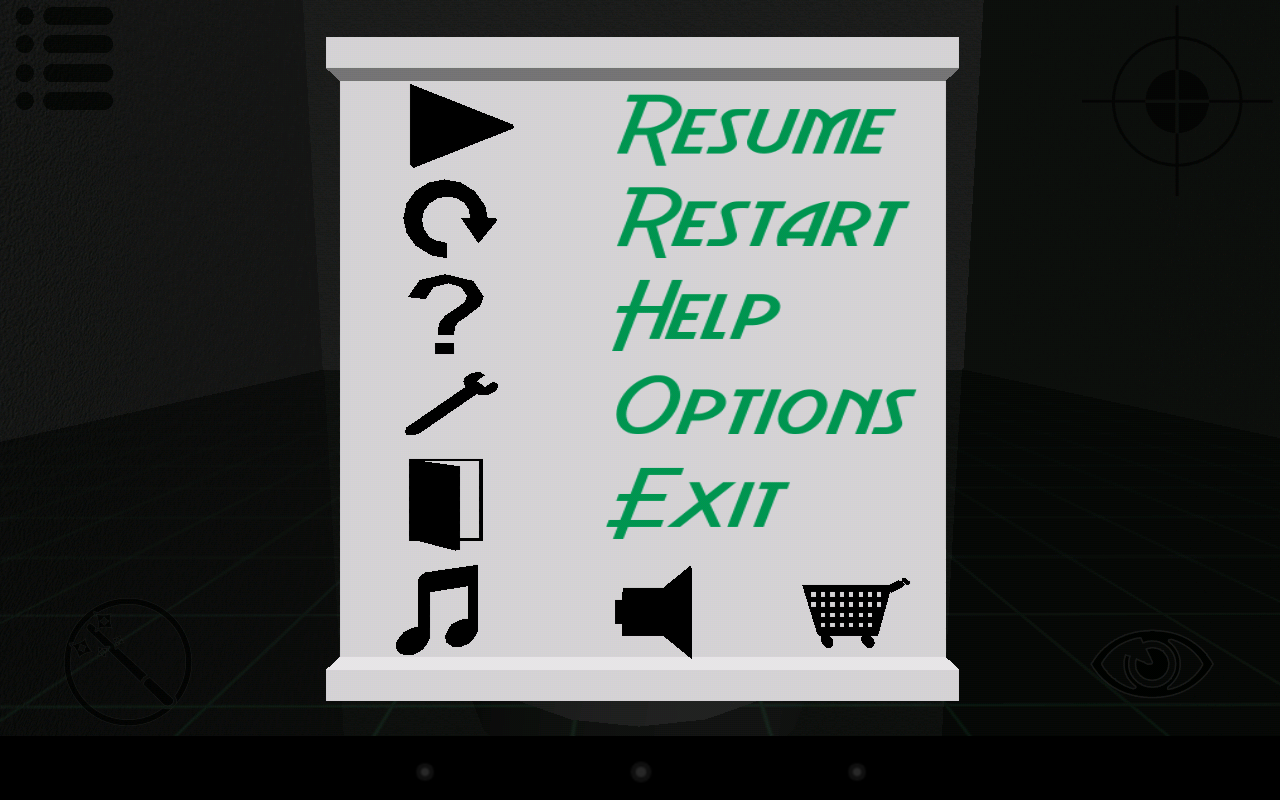
Answer by DMTSource · Sep 01, 2013 at 01:56 AM
I would suggest only using square textures that are 2^n on mobile. So ...128, 256, 512, 1024... etc. And then checking the import setting of that texture to make sure any expected or unexpected alpha or banding occurs.
Nope, it did not help. Partially helped, when I changed some shaders. All textures are power of two and sometimes still become black. It looks like shader problem (I use mobile diffuse).
Dang, Im at a loss since it works sometimes...Do the images have alpha? Have you tried setting the texture to truecolor or messing with the transparency settings in case this is a compression issue in your particular devices opengl settings. $$anonymous$$aybe a transparent shader would work? Are you using any lightmapping or imported models with weird normals?
Sometimes I get a weird thing where my textures show as white when the camera gets too far from them. In the assets browser they also looked weird. To fix it I would just resave/remake the PNG and it was fine. Almost like the it got trashed on save or import the first time around.
$$anonymous$$ost of the objects are cubes, so no weird normals are possible. Textures are PNG or B$$anonymous$$P images, usually 64*64 RGB compressed ETC 4 bits, imported as "texture", shader is, as I said mobile diffuse. The screenshot shows black icons. This part I solved changing the shader of the icons from self illum to unlit. Here is the situation with other problematic objects: 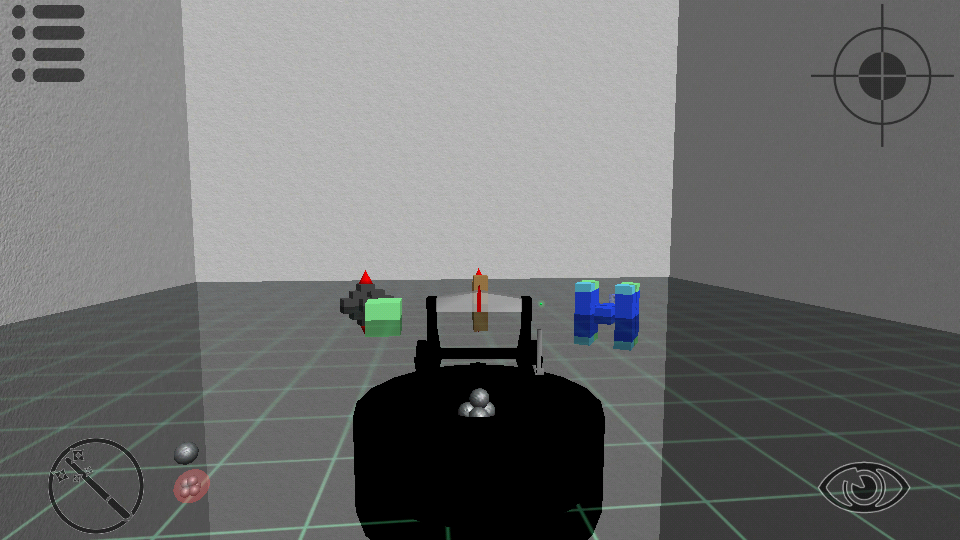
Your answer

Follow this Question
Related Questions
2D Sprite Black on mobile - Resolution problem 2 Answers
Sprites and textures appears black on Samsung Galaxy Grand I9082 0 Answers
how to make high quality textures with low size of downlaod 1 Answer
Please Help!!! my LineRenderer Script is not show when bulid on android device 1 Answer
Android texture quality problem 0 Answers