- Home /
Shadows in Unity dont appear?
Im almost a complete beginer to Unity and game development in general. I have the 4.2.1 free version. Im pretty sure version 4.2 allows shadows without needing pro.
I have tried adjusting the shadows in project settings/quality(edit-project settings-quality), making sure my objects cast/recieve shadows, used "soft shadows" with 1 strength, very high resolution, and 0.05 bias in the light settings.
I still dont see the shadow on the ground(it sort of appears on the object itself), so it appears as if the object is "floating". I read there may be a conflict with Direct X or something, im not sure. I use Windows XP. Anyway, help would be much appreciated.
The shadows dont seem to appear on the game view or the finished product either.
Which shader are you using for the objects ? Aslo check this http://forum.unity3d.com/threads/100084-No-Shadow-on-my-custom-shader
How can I tell which shader I am using? I think I am probably using the default one.
Anyway, I was following the roll-a-ball tutorial http://unity3d.com/learn/tutorials/projects/roll-a-ball, if that information helps.
Answer by Aishwarya_Pratap · Oct 18, 2013 at 04:08 AM
hey been through the same myself yesterday, wasted a couple of hours searching for a correct answer. But as it turns out simply closing the unity 4.2.1 and restarting it again helped... i don't know if it is a bug but the shadows in my scene just disappear at times and as i said i just close unity and restart it to get the shadows back again... you can try that out too...
all the best!!!
Do you mean just closing and reopening Unity? Or do you mean something else?
just closing and reopening unity did it for me. Nothing else... the problem in my case is that the shadows do appear but they just disappear after a while. after trying out a lot of things i just noticed that just closing and reopening unity got the shadows back in the scene for me.
Answer by LukaKotar · Oct 18, 2013 at 04:16 AM
If I recall correctly, Unity Technologies allowed the free version to have only hard shadows, on one directional light. Soft shadows are not supported. If I recall correctly.
Your answer