- Home /
The name 'MouseLook' does not denote a valid type ('not found')
So I am making a pause menu but when I have should make so the mouse don't move, I get this error. "The name 'MouseLook' does not denote a valid type ('not found'). I have been looking all over Unity answers and I haven't been able to fix it. I have also found that I should put it in in "Standard Assets/Pro Assets/Plugins, but the problem is that I am using a "none pro" version of Unity. I tried to make a new folder called Plugins but that didn't work.
My Code: var Menu : String; var shootScript : PrefabShooting; var lockMouse : MouseLOCK; var lookMouse : MouseLook;
static var isPaused = false;
//What happends on awake
function Start ()
{
shootScript = GameObject.Find("PlayerCamera").GetComponent(PrefabShooting);
lookMouse = GameObject.Find("PlayerCamera").GetComponent(MouseLook);
}
//What happends on a update
function Update ()
{
if(Input.GetButtonDown("Pause") && isPaused == false) {
isPaused = true;
Time.timeScale = 0;
shootScript.enabled = false;
lockMouse.enabled = false;
}
}
//Creates buttons and make them click
function OnGUI ()
{
if (isPaused == true)
{
if (GUI.Button(Rect(Screen.width*0.5-50, 200-20, 100, 40), "Resum"))
{
isPaused = false;
Time.timeScale = 1;
shootScript.enabled = true;
lockMouse.enabled = true;
}
if (GUI.Button(Rect(Screen.width*0.5-50, 240, 100, 40), "Menu"))
{
isPaused = false;
Time.timeScale = 1;
shootScript.enabled = true;
lockMouse.enabled = true;
Application.LoadLevel(Menu);
}
}
}
I'm having the same problem.
Please post the solution, if you have found it :)
I'm using Unity 5 - the free edition
Your answer

Follow this Question
Related Questions
Multiple Cars not working 1 Answer
Need Help with a play Animation script. 1 Answer
"All compiler errors have to be fixed before you can enter playmode". How do I fix this? 1 Answer
I am having problems uploading my project to Xcode Can anyone help??? 0 Answers
New to Unity, have no idea what to do 2 Answers